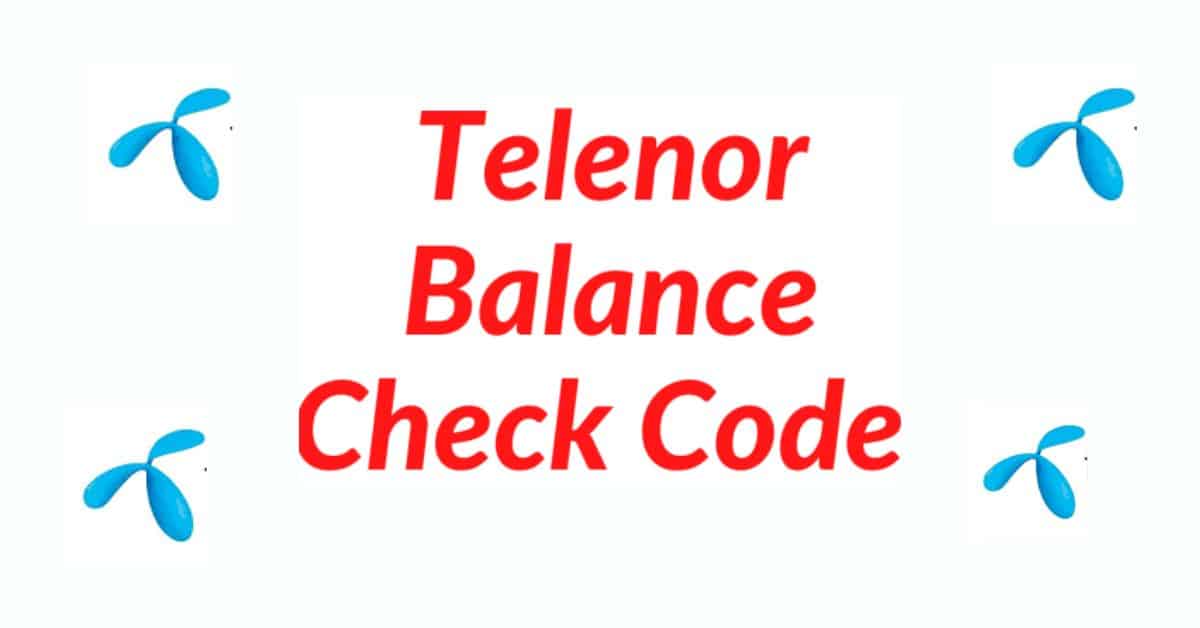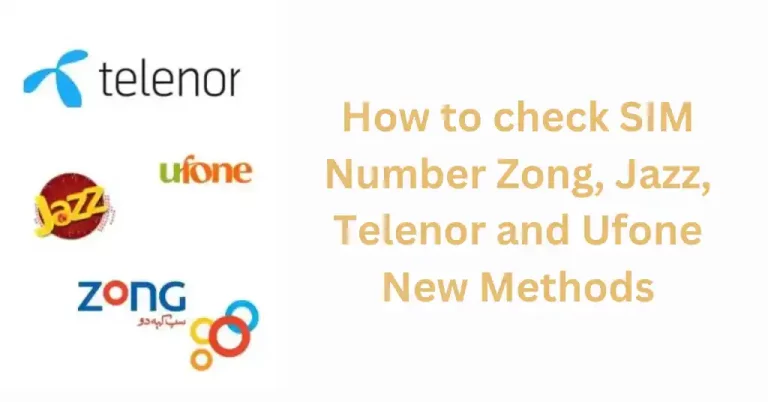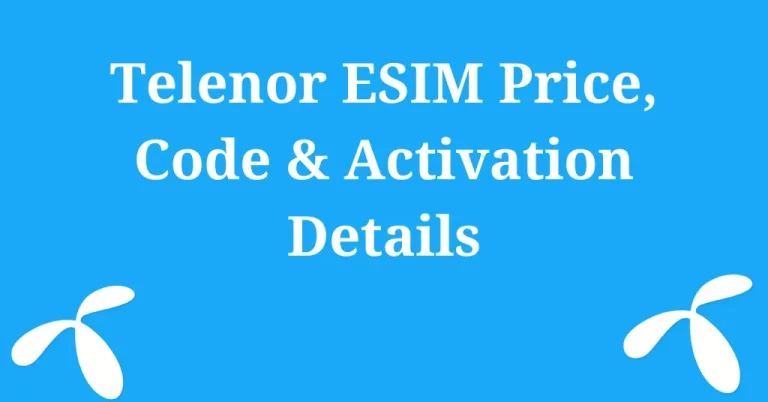Telenor Balance Check Code *444#
This article is very informative because we will discuss the details of the Telenor Balance Check Code. We will also share some methods of Telenor balance checks. Sometimes you want to know about your balance when you activate any bundles or offers. Dial *444# a notification appears on the screen with the available balance.
Telenor Balance Check Code Free
Balance Inquiry is a service provided by Telenor now all prepaid and postpaid customers can check their balance status. You can check your remaining balance, SMS, Minutes, and Internet MBs with the help of this service
Telenor Balance Inquiry service
Now Telenor provides a balance inquiry service for its users. The Rs. 0.24 (incl. tax) charges will be applicable to check Telenor’s balance. Telenor users can easily check their remaining balance, SMS, minutes, and internet usage.
Moaziz sarif, 18th May 2023 se Emergency Load kay service charges PKR 7.5 (incl.tax) se barha kar PKR 9.00(incl.tax) kiye ja rahay hein. Shukriya!
Methods
Various methods are used to check the balance
- Check Balance Through Customer Service
- Check Balance Through Telenor App
- Telenor balance check online
1. Through Customer Service
Helpline is a good option to get more information related to Telenor. You can call on 345. The representative will assist you. The charge for this call is 2 rupees plus tax.
ALSO READ Telenor 3g to 4g convert offer code
2. Through Telenor App
Telenor mobile App is also a way to check the balance and remaining MBs and minutes.
4. Telenor balance check online
Visit the official website of Telenor for further information and details. Go to the Telenor website and create your Telenor account. here you can check your balance online.
Moaziz Sarif, Khuskhabri ! 02-MAY tak Rs.70 ya zaid ka recharge karen aur 03-MAY se apne is number pe 4 din k lye paen 100Mins & 100MBs Bilkul muft
Telenor Balance Check Codes 2023
Here are the following codes that you can use to check your balance
How to check Telenor Package
1. Balance check Mobile
If you want to Check the balance of your Telenor Mobile connection. you have to dial *444# from your mobile phone, after Dialing this code you will see the balance on the screen of your mobile. The Rs. 0.24 will be deducted from your account.
2. check Telenor sms balance?
If you want to check your sim balance, you must use this code (*111#) from your mobile. The Rs. 0.24 will be deducted from your account
3. check Telenor Minutes balance:
If you want to check your sim balance, dial this code (*222#) from your mobile. The Rs. 0.24 will be deducted from your account.
4. How to Check Telenor Internet Balance
How to check Telenor internet package, you must use this code (*999#) from your mobile. The Rs. 0.24 will be deducted from your account
How to check Telenor Package Expiry Date
- The remaining MBs can be checked through *999#
- The remaining Minutes can be checked through *222#
- The remaining SMS can be checked through*111#
- The remaining Balance can be checked through *444#
- The remaining Balance can be checked through Call on 555
How to Check Telenor Balance Free?
Telenor App
Now you can check your balance without any charges. Telenor App is another way to check credit without any charges. You must download and Install Telenor mobile App from the Google play store.
How to check Telenor package the remaining balance or current balance and the remaining minutes MBs and sms through this app.
Telenor Balance Save Code
There is no way to save Telenor balance. You can save your balance by installing the monthly call internet and message package of Telenor.
Important Information
- The Telenor balance check facility is available for both the
- Both prepaid and postpaid customers can check Telenor’s balance
- The standard taxes will be applied
- Telenor Company has the right to change the balance check codes.