How to check Jazz Sim number
How to Check Jazz Number, Jazz Number Check Code is *99#. Jazz is one of the most popular networks in Pakistan. It gives a variety of services to its customers. This article provides a comprehensive guide on how to check your Jazz number You can also check your jazz number by sending a blank message to 667. You can also try alternative methods.
Jazz Number Check Code
How to Check Jazz Number, There is a number of ways to check the Jazz number code for both Jazz prepaid and postpaid users who forgot their sim numbers. As you know both Jazz and Warid networks are merged so both customers can use the methods below.
Step 1: Using the Jazz Number Check Code: The most convenient way to check your Jazz number is by using the USSD code.
Follow these steps:
- Open the phone app on your mobile device.
- Dial the Jazz Number Check Code: *99#
- Press the call button to send the request.
- Your Jazz phone number will be displayed on your screen within a few seconds.
Please note that standard charges may apply for using this service.
Via Phone Call
The easiest way to check your new Jazz number without facing any problems or without waste of
time is to check your Jazz number via call.
- Call a friend or family member: If you have another device available, call a friend or family member’s number. Your Jazz number will appear as the caller ID on their device.
- Send a text message: Send a text message to someone you know, and your number will appear on their device.
- Check your SIM card packaging: Your Jazz number is usually printed on the SIM card packaging when you initially purchase the SIM.
Also read Jazz Weekly 50 Rupees Call Package Code 2023
Check by SMS
To check your Jazz number through an SMS, you can try the following method:
- Write a new SMS message.
- Type “MNP” or “MyNumber” in the message body.
- Send the SMS to 667.
After sending the SMS, you will receive a message containing your Jazz number.
Please note that standard charges may apply when using this service. This service may also be unavailable for all Jazz packages or plans. If you encounter any issues while using this service or if the service doesn’t work, you can try other methods to check your Jazz number, such as dialing the Jazz Number Check Code *99# or contacting Jazz customer support.
Customer Support and Assistance
Contacting Jazz Customer Support: If you still can’t determine your Jazz number using the methods mentioned above, you can contact Jazz customer support for assistance. They will help you find your number.
- Call Jazz helpline: Dial 111 from your Jazz SIM, or call 042-111-300-300 from any other number.
- Provide necessary information: The customer support representative may ask for information such as your CNIC number, SIM card serial number, or other details to confirm your identity.
- Note down your number: Once your identity is verified, the representative will provide you with your Jazz number.
How to check sims on CNIC
Jazz number check code, To find out the number of SIMs registered on your CNIC across all mobile network operators, including Jazz, you can follow these steps:
- write a new message.
- Type your CNIC number without dashes (e.g., 1234567890123).
- Send the SMS to 668.
You will receive a message containing information about the total number of SIMs registered under your CNIC for all mobile network operators in Pakistan, including Jazz, Telenor, Zong, and Ufone.
Note: Standard charges may apply when using this service.
Final Words
We will provide you with all the related information regarding How to check Jazz number codes in
2023 in simple ways step by step hopefully this article will help you. Jazz is the best network and it provides the solution to every query that comes to your mind.
we have provided you with the latest codes that should work. However, it is important to mention that users must not get confused among Jazz, Mobilink, and Warid.
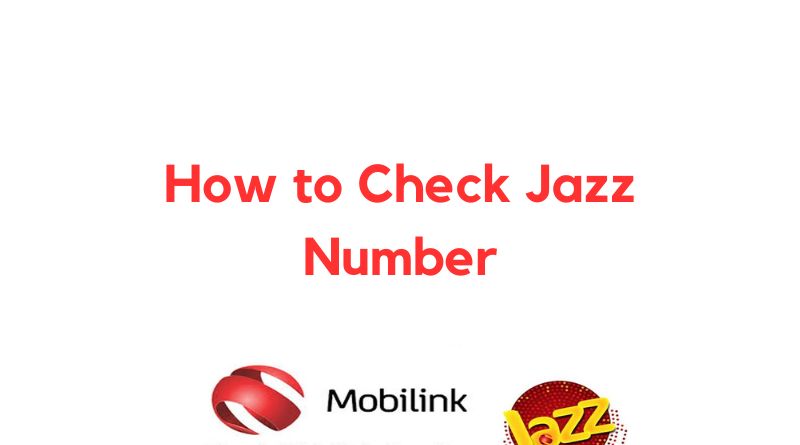



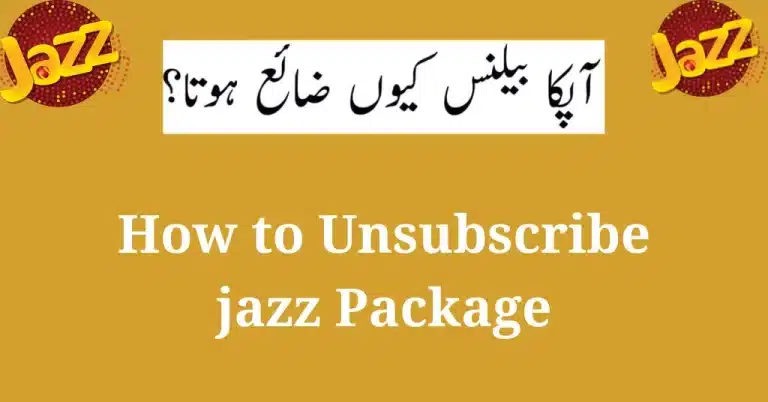

I like this photos