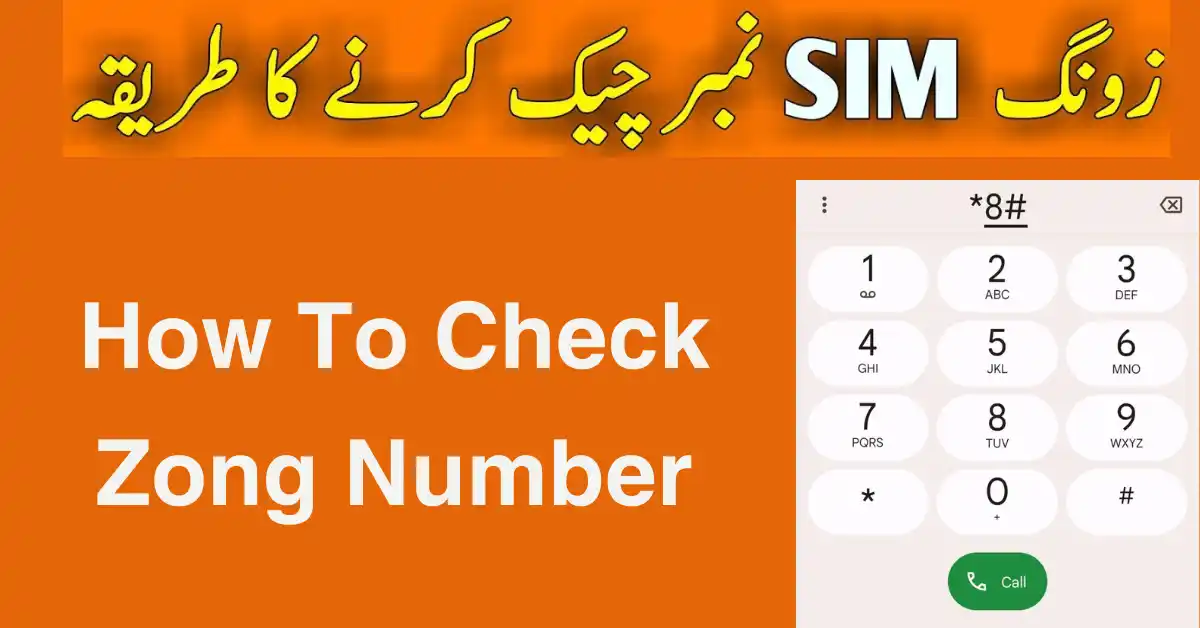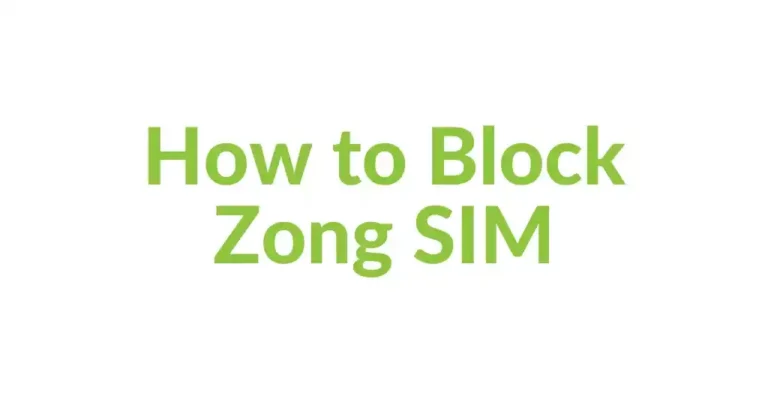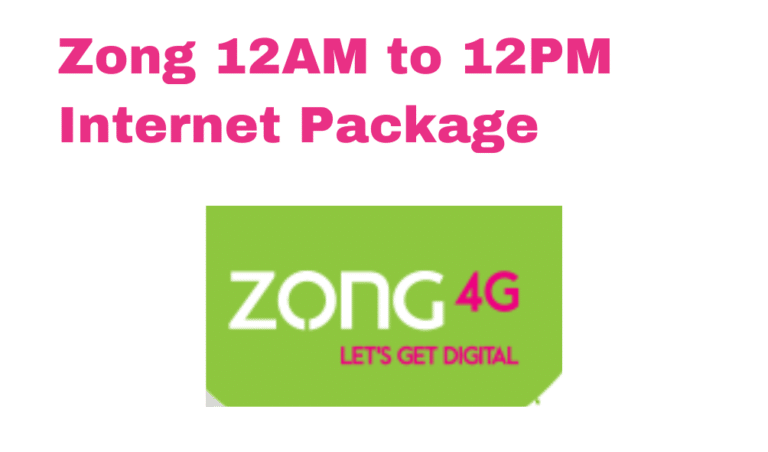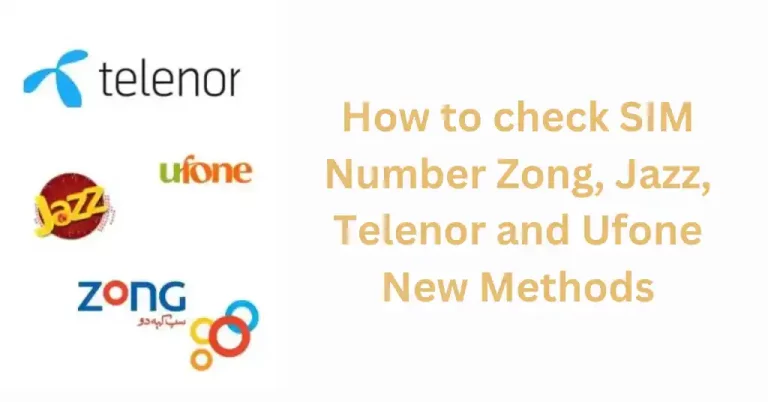Zong Number Check Code *8#
In this article, we will share with you in complete detail About How To Check Zong Number through different methods. We will also share with you some important methods to Zong Number Check Code *8#. Zong is a famous and biggest telecommunications company in Pakistan that is providing a range of mobile voice and data services.
Zong Number Check Code
Zong number check If you want to check your Zong sim number you can use one of the following methods. These methods will help you check your Zong number easily.
- Code Dialing method
- Zong helpline method
- Sms method
- Zong mobile App
1. Code Dialing method
How to check the Zong number, Follow these steps
- First of all Open the mobile dialer pad
- dial *2# or *8# code
- After a few seconds, your Zong number will be shown on your screen.
2. Zong helpline method
The Zong helpline method is very easy method to check the Zong SIM number
- Simply check Zong SIM number by Dialing 310
- When your call is connected Follow the instructions carefully and talk to a Zong customer service representative.
- The customer representative will ask you for some necessary information during the call Such as full name, CNIC number, or other information.
Note
Remember: This thing you have to provide your necessary details and identification information during the call process.
3. Sms method
SMS method is another method to check Zong sim number.You can send a blank SMS to 667 after that, You will receive a reply.
- Create a new message on your phone
- You have to type a blank message in the text field.
- Send this message to 667.
- You will receive an SMS from Zong
4. Zong mobile App
you can follow these steps to check your Zong SIM number through the Zong mobile App.
- Download and install the Zong app from the Google Play Store
- Log in to your Zong App
- you will see a home screen within the Zong app.
- Find an option to view your account details or profile information.
- Here you will your Zong SIM number and your account details or profile section
Zong Balance Check Code *310#
Also Read how to check scom number
Check Zong number without Balance
If you want to check your Zong number without having a balance you have to follow the given steps
- Blank SMS
- Zong Mobile App
Send a blank SMS to 667
Simply Compose a new message and send this message to 667.
Zong Mobile App
Zong App is the best method to check Zong balance without any cost. Open your zong App after that your mobile number details will be displayed in front of you
Check Zong number through CNIC
You need a 13-digit CNIC number whose Zong number you want to check.
Here are a few simple steps to check zong number through CNIC
- You can check Zong number by Dialing this code *786*2*
- Write your CNIC Number and # tag
- The request will be processed
- Wait for a while after that You will receive a message
- Zong number CNIC details will be display on your screen
Also Read Ufone Number Check Code
Check Zong SIM Owner name through PTA
How to check Zong number owner name, PTA means Pakistan Telecommunication Authority. You can check the registration status of your Zong SIM by using the 668 PTA sim information system. We will guide you on how can you do it. How to check Sim on CNIC
- Go to the PTA website
- Click on the “Online Mobile Registration” option and click on it.
- You require some personal information such as the mobile number, CNIC number, etc.
- Click on the “Submit” button.
- The system will verify the information and display the registration status of the SIM card owner name.