How to Check Ufone Sim Number 2024
How to Check Ufone Number Fast
When we purchased a new Ufone sim forgot its number. The first thing that arises in our mind is How to Check Ufone SIM number. You need not worry about it because there are several solutions and new methods for you.
Ufone is one of the most famous and largest telecommunication companies in Pakistan. In this article, we will share with you complete information about how to check Ufone SIM numbers. Sometimes it happens that we forget our Ufone sim number. This article is very useful and informative to check which number is activated on our mobile. Ufone sim check number
3 Methods are used to Check Your SIM Number
We will share with you easy and simple methods to check Ufone sim number in 2023. Three methods are used to check the Ufone number.
- Check Ufone Number Code
- Check Your Number Via App.
- Check Ufone SIM Number Online.
This method is similar to the previous but a Different code is used for this procedure.
How to Check Ufone Number Code
- Firstly, open the mobile dialing pad on your phone.
- Dial *780*3# code on your mobile
- Press the yes button
- After That number will be shown on your screen.
-
Check Your Number Via App
This third method is also a popular method for Ufone sim number check but this is a paid method because you have to pay some charges for using this method
Here are a few steps.
- Open the message icon and compose a new message.
- You have to Type the MNP number in the text and send it to 667.
- The users will receive a message from the service. This message details consist of the Ufone sim number, activation date, owner name, and address. check ufone sim number
Note:
This isn’t a free method; Standard Charges will be applied.
-
How to Check Ufone SIM Number Online
This is the last and most reliable method.
Here are a few steps.
- Firstly you have to Dial the 333 helpline number
- Select the option to talk to the customer representative.
- The customer representative will ask some questions such as Your name, CNIC details Computerized National and IMSI number
- You have to pay service charges to talk to the customer representative.
Also, Read How To Get Ufone Sab Se Bari Offer
How to Check the Ufone Number without a Balance?
how to check Ufone sim number By this method, you can check your number without any charges. This is a very easy method because There are no charges for using this method.
Here are a few steps.
- Open mobile dialing pad
- Dial *1# code and press the Yes button
- After a few seconds, your Ufone sim number will be shown on your mobile screen
How to Check the Ufone SIM Number on CNIC?
Sometimes Users are curious to know and want to check Ufone number owners. It is an easy and simple procedure to check the SIM number owner of Ufone. It means you do not need to go to the Ufone franchise to find the owner’s name. If the number is registered under your CNIC then the representative will share all the details. Ufone sim number check
How to Check Ufone Number Owner
- open the “Messages” app
- Type in the new message “MNP”
- send it to 667
- After that, You will receive an SMS in which all details are included
- Such as the owner’s name SIM number, CNIC information, date of activation, etc.
Note:
This service is not free legal charges will apply
Terms and Conditions
- you can only check the active sim number.
- The Ufone company has the right to change Codes at any time.
- If you face any error Call the Ufone helpline for further Information.
- Users can also Visit Ufone’s official website for the latest information and updates.
Conclusion
We hope this information is very informative for you because we have tried to provide all the information in detail. All methods are very helpful in finding your SIM number. The above methods and codes can be changed at any time Because the company keeps changing and modifying over time



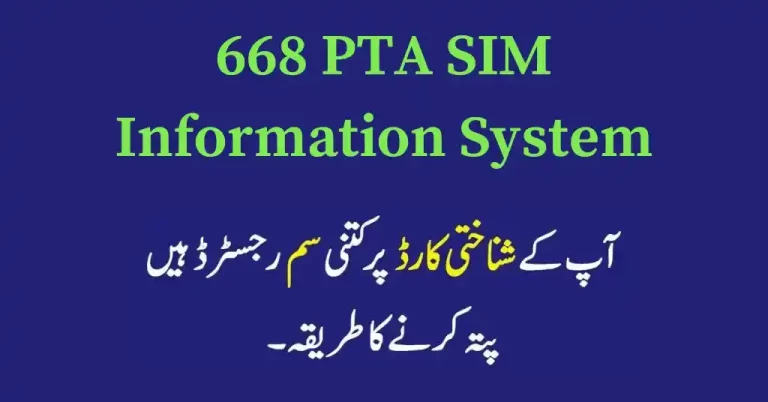
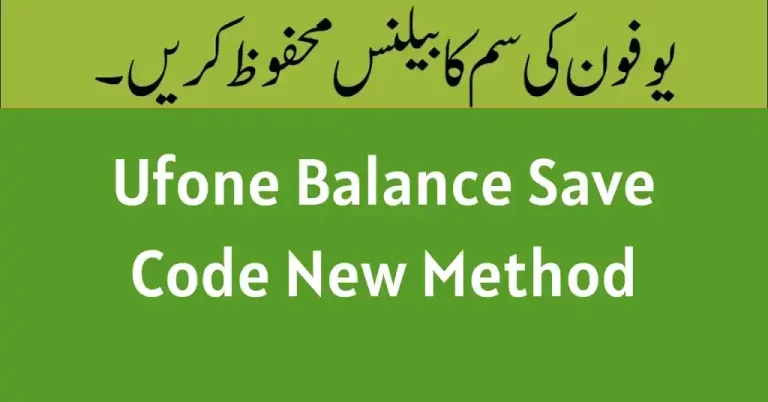

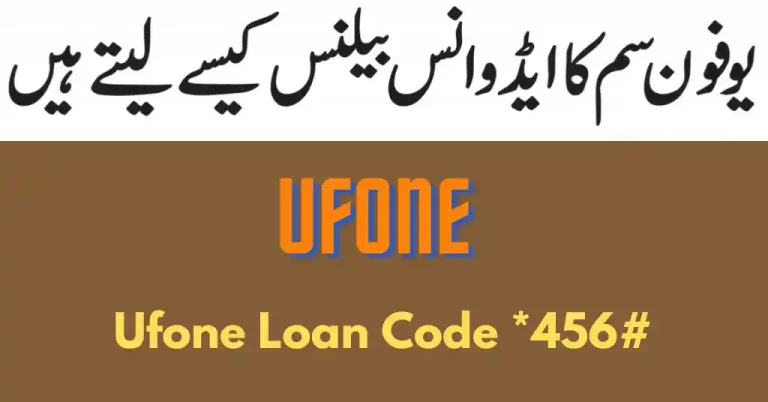
3 Comments