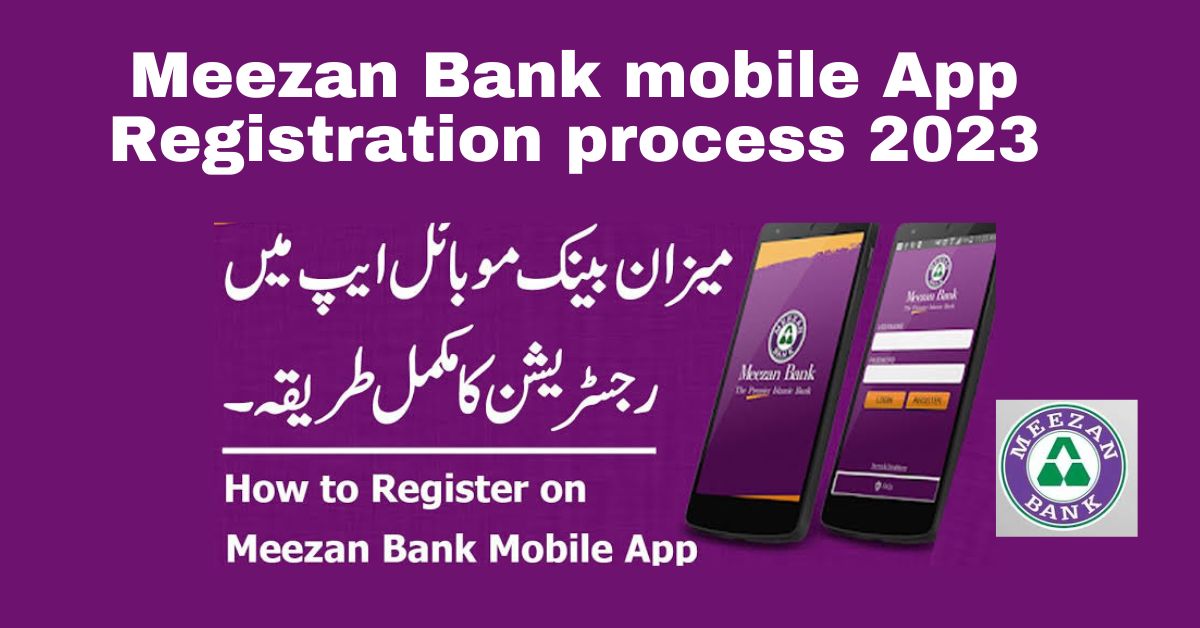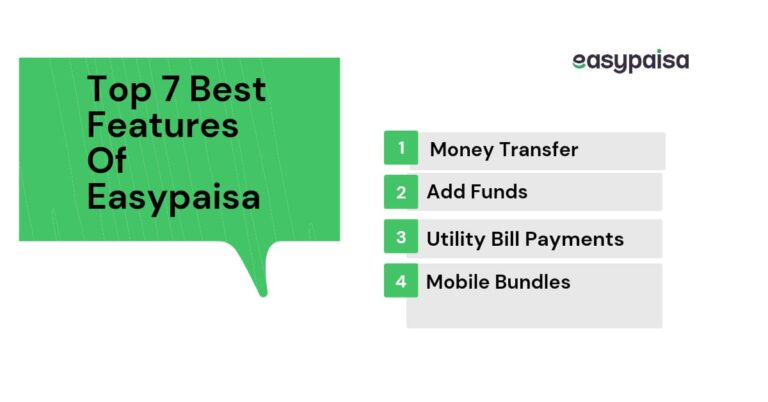Meezan Bank App registration Process 2023
How to Register Mezaan Bank Mobile App
If we talk about bank accounts then every bank has different accounts. People can open different types of accounts according to Their needs and requirements.in This article, we will discuss in detail the Meezan Bank App registration process.
Meezan Bank, Pakistan’s first and largest Islamic bank, was Established in 1997. Irfan Siddiqui is the President and CEO of Meezan Bank.
So Opening a Meezan bank account isn’t easy. This article will Be very informative for those who want to open a Meezan bank account. The account opening process is a step-by-step process. You have to follow some steps for this.
Purpose of Meezan mobile banking App
The basic purpose of the Meezan Banking app is to provide simple, quick, convenient, safe, and secure services to its customers.
Feature OF Meezan online Banking registration
- You can pay bills ( gas, internet, electricity)
- Users can also block and unblock debit cards.
- It Provides various discounts and new promotions
- Users can also manage and view accounts transactions details
- Transfer funds facility.
ALSO READ How to open a Current account at Meezan bank 2023
Who is eligible to use the Meezan mobile banking app?
Any person who Has a Meezan bank account can use this App.
Requirements process
You have to need some required things for example.
- CNIC
- Registered mobile number
- User name
- Password
Charges for Using Meezan App
There are no charges for this you can use this App for free.
What are the steps for Meezan Bank App registration?
Steps
Here are the following steps for the registration process.
http://Meezan Bank mobile App registration process 2023
- First of all, you have to Download the Meezan app from the Google play store
- After that Open the App.
- Click on the register option
- Provide your personal information such as debit card number, ATM pin number, CNIC and account number click on the next button
- Create your username
- Create a strong password
- A code will be received on the registered mobile number you have to enter the Passcode and click on the next button
- You have been registered successfully
- Now you are ready to use this App you can log in with your username and password.
Meezan Bank Internet Banking registration without an ATM card
If you want to Meezan Bank Internet Banking registration without an ATM card. it’s not possible. ATM cards must add to the requirements of app registration. For more info call to Meezan| internet banking helpline
Conclusion
Meezan mobile banking App is very useful because it Has powerful and innovative managing tools. now all banking activities are at your fingertips. It provides safe and secure access to your accounts. People can use this App globally. People can quickly transfer Their funds from one place to another anywhere and anytime .you can manage your financial activities through this app