Top 7 Best Features Of Easypaisa Account
Top 7 Best Features Of Easypaisa Account
Telenor and Tameer Bank formed an effective partnership that resulted an innovative Easypaisa product. Easypaisa was launched in 2009 with support the Consultative Group. Easypaisa app has become the number one payment App of Pakistan .
The Easypaisa gives complete convenience to the Pakistani people.it is not just for Telenor subscribers Easypaisa is available for all mobile phone users. Now those people who don’t have mobile phones can enjoy this feature. People have to face many issues. They have to travel long distances, wait in long queues at Post Offices or Banks but easypaisa has eliminated all issues.
Introduction:
An easypaisa mobile account is an easy-to-use mobile account which is available for all networks . People can make all kinds of payments with their own accounts . Users from all mobile networks can create and use easypaisa mobile accounts by downloading the easypaisa app on their mobile phone from the App Store. thousands of Easypaisa shops working all over Pakistan. That are Approved by the State Bank of Pakistan. More than 65000 agents are providing Easypaisa services.
Purpose of easypaisa:
“The sole purpose of technology is to bring comfort to human lives”.
Which services provide easypaisa?
1. paying bills
2. sending and receiving money within Pakistan
3. receiving money from abroad,
4. purchasing airtime (easyload) for their mobile phones
5. giving donations.
6. Online shopping
Official Website of Easypaisa:
7 Best Features Of Easypaisa:
Here are 7 best features of Easypaisa. we will discuss all features in detail.
1. Money transfer .
2. Add funds.
3. Utility Bill Payments .
4. Mobile Bundles.
5. Mobile Load.
6. Money Transfer Tohfa.
7. Raast.
1. Money transfer :
There are four ways to send money with easypaisa App
Four ways to send money :
1. Send Money to Mobile Wallet.
2. Send Money to Bank (IBFT)
3. Send Money to CNIC.
4. Send Money to Whatsapp.
1. Send Money to Mobile Wallet:
Here are some simple steps To send money to mobile wallet follow these steps:
1. Firstly download the easypaisa App
2. Go to “Send Money” option
3. from homescreen on phone
4. Then Select “Easypaisa”option
5. Enter the number of persone where you want to transfer money .
6. Enter Amount and confirm details.
7. Confirm amount and payment details
8. Now payment will be sent
2. Send Money to Bank:
To send money to a Bank Account you have to follow these
1. Select Send Money option
2. Select “Bank Transfer”
3. Select the relevant receiver bank
4. Enter receiver’s “bank account number” and “purpose of Payment
5. Enter amount
6. Confirm details
7. Transaction process have been successful
3. Send Money to CNIC:
To send money to a CNIC, follow these steps:
1. Go to “Send Money” from home screen of mobile
2. Select “CNIC Transfer”
3. Enter receiver’s CNIC and mobile number
4. Enter Amount and confirm details
5. Confirm amount and Payment details
6. Your Payment will be sent
4. Send Money to WhatsApp:
To send money on Whatsapp from
your easypaisa account, follow these steps:
1. Select easypaisa from home screen
2. Enter mobile number to which you want to send money
3. If the receiver does not have an easypaisa mobile account, send money via WhatsApp
4. Enter amount and confirm details
5. Select send WhatsApp option
6. Now transaction will be processed
2. Add funds:
Adding funds is a very important and useful feature of easypaisa . Any person who has a debit card and bank account can add funds into their own easypaisa account . This is a very simple and easy process. easypaisa users can link their 3DS enabled cards and any bank account with their easypaisa mobile account.
here are two methods for adding funds
1. Add Funds process Other Bank Account:
2. Add Funds process via Card:
1. Add Funds process Other Bank Account:
1. Firstly selects link your bank account
2. selects Money Voucher
3. selects available bank
4. enters bank account details
5. An OTP number will be received from bank
6. Cash added successfully
2. Add Funds process via Card:
1. User selects Link any Debit/ Credit Card
2. select Money voucher
3. select available credit/debit card bank
4. Users enters credit/debit card details
5. An OTP number will be received from bank
6. Now Cash added successfully
3. Utility Bill Payments:
Easypaisa offers all bills payment facility.Now you can pay any of the following bills.
1. Electricity
2. Gas
3. Water
4. Telephone
5. Internet
6. Solar
Peoples can pay all bills from home. almost more than 200 billers are available on the easypaisa app.
4. Mobile Bundles:
Easypaisa offers Cost-effective and discounted bundles .People who use easypaisa app can activate their desired bundle for your choice If you want to activate a monthly, weekly or daily package according to your choice .you can easily subscribe any bundle without any inconvenience. All mobile packages are available on
easypaisa app.
5. Mobile Load :
it is also an amazing feature of esaypaisa .Now Recharging phone has become so easy through easypaisa app . Simply Just use the easypaisa app to top-up your own, or anyone
else’s number, no matter the mobile network. Mobile Load and Bundles are available on easypaisa app .for example Ufone,Jazz, Telenor and zong
6. Money Transfer Tohfa
people can Send money as “Tohfa” to an easypaisa Mobile Account and make every moment special.
Here are some steps.
1. Open easypaisa App
2. Click on the “Send cash Tohfa” option.
3. Enterr receiver details such as Mobile Number and Tohfa amount
4. Add a message and theme to your Tohfa.
Note:
Send money as Tohfa is free of charge .
7. Raast:
RAAST is an instant payment scheme trusted by State Bank of PakistanThis will enable the customer to link his/her easypaisa mobile account with his /her mobile number (RAAST ID).Users will be able to send money to any bank account in Pakistan by sending to receiver’sRAAST ID.Now people can easily Send funds to any bank account or receive them in their account through RAAST.
Conclusion:
Easy paisa is one of the safest branchless banks. it’s like a mobile wallet that you carry in your hands. It is not wrong if we can say it’s a mobile bank account . it has many useful features like transaction of money , buying tickets, do online shopping, donate money to welfares or pay bills. And many more. Easypaisa is totally safe. It’s 100% valid and authentic. Thanks to Easypaisa’s.

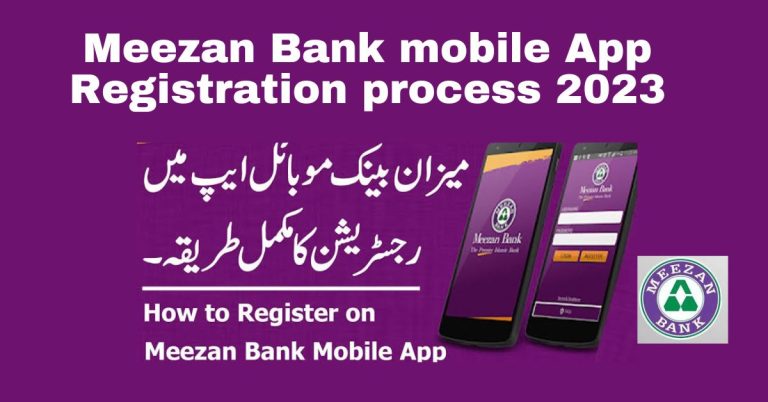


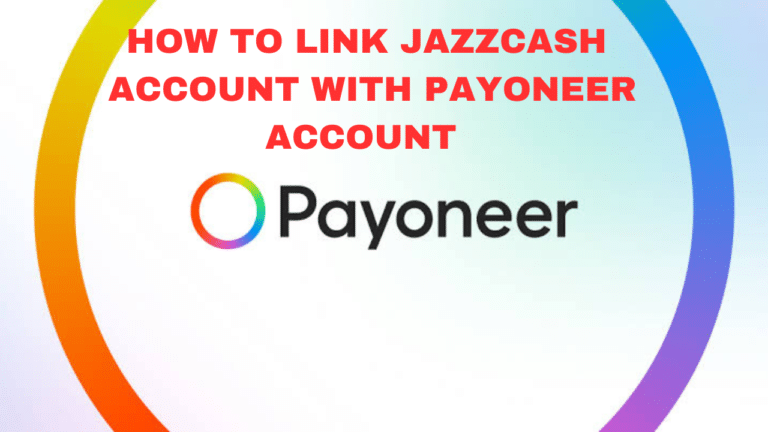


3 Comments