How to Create Easypaisa Account
How to open Easypaisa account
In this article, I will share all the detailed information about the Easypaisa account. How to create an Easypaisa account? what benefits and services you can Acquire from an Easypaisa account?
Easypaisa was launched in 2009 with Coaction between Telenor and Tameer Microfinance Bank. Easypaisa gives reliable services to all Pakistani people. This is available for all mobile phone users. Now those people who don’t have mobile phones can enjoy this feature. Easypaisa is one of Pakistan’s first mobile banking platforms.
It is a certified mobile money service in Pakistan that provides the best online payment services. This service is available for both Android and iOS.it is also considered the number one payment App in Pakistan.
Easypaisa login with Mobile Number
There’s no documentation required. For opening an account. Simply, you have to sign up with your CNIC and mobile number.
Note
Dear User, you have been charged a monthly SMS alerts fee of Rs.15 (incl. tax)
Terms and Conditions
Here is a link For the Terms and Conditions, click here and check all details. https://easypaisa.com.pk/terms-conditions/
How to install Easypaisa App?
All Android users can download Easypaisa App from the play store.
Creating An Easypaisa Account
Creating an Easypaisa mobile account process is very simple and easy to use. This facilitation is available for all network users. All Pakistani citizens can make all kinds of payments with their account through the Easypaisa account. An easy paisa account can be used on any network such as Jazz, Ufone, Zong, and Telenor. There are no restrictions to creating an easy paisa account
Benefits of Easypaisa Account
There are numerous benefits of an Easypaisa account.
- Account registration bonus of PKR 50 on the Easypaisa App
- Quick and easy transfer of money to any bank account or Easypaisa account.
- Daily cashback on every transaction
- Secure and convenient payment of utility bills
- Availability of short term loans of PKR 10,000
- International money transfers facilitation
- Payment of bills for postpaid sims of all networks
- Provision of Easypaisa ATM card for easy cash withdrawal from any ATM
How to create Easypaisa account without App
Steps
Here are some easy steps to create an Easypaisa Account with any network you just follow these steps to get and enjoy all features of easy Paisa account.
- Go to the play store and download the Easypaisa app
- Go to sign in and click on it.
- Add phone number e.g (03xxxxx).
- Add C.N.I.C number e.g (xxxxx-xxxx-x).
- Enter your C.N.I.C date of issuance.
- Then Enter the mobile pin according to your choice and re-enter the pin number again. Don’t share the pin with anyone it’s confidential.
After following all the above steps your account has been created.
Note
- You have to remember some important points
- Biometric verification is necessary to start a transaction.
- just go to your nearest retail shop or franchise for biometrics verification.
- After biometrics now you can enjoy it with an Easypaisa account.
- You receive confirmation from 3737.
- Another way to open
Easypaisa account Create Code for Telenor users
if you are a Telenor user wants to create an easypaisa account
- 1. simply you can dail *786# from your mobile. You have to
- 2. enter a 5-digit PIN code and re-enter it for confirmation.
- 3. Or visit the nearest Telenor franchise.
Easypaisa Account on other Network
Here are some other methods to open an Easypaisa account for other network users. The process of opening an Easypaisa account is slightly long for non-Telenor users.
- 1. Send a text message to 0345-1113737 with ‘EP Your CNIC Number
- 2. a call will be received from an Easypaisa representative for verification.
- 3. After verification, you will need to create a 5-digit PIN code .
- 4. Type ‘PIN5-digit pin code Confirm the 5-digit pin code.
- 5. Wait for a confirmation SMS from 3737.
Easypaisa helpline 24 hours
For Query or any Complaint
- Here are some ways to contact and ask for any Queries and complaints from Easypaisa representatives.
- 1. Telenor users can call on 3737 in case of any Query or complaint.
- 2. other network users can call on 042-111-737 in case of any Query or complaint.




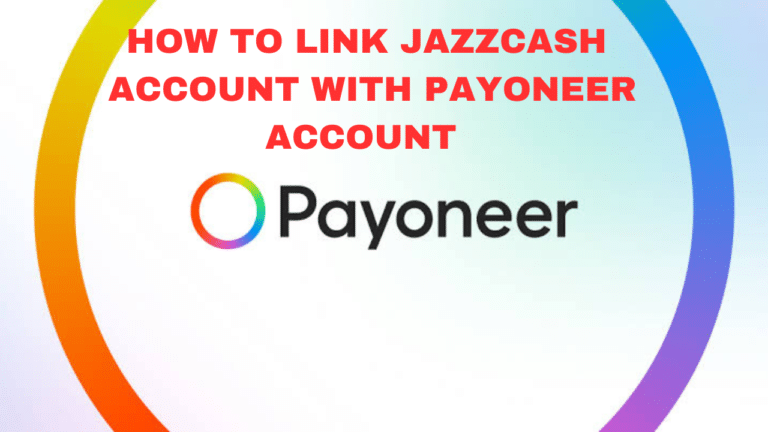
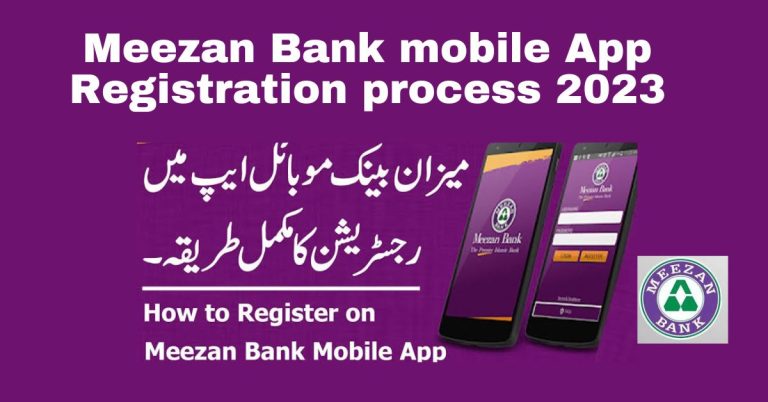
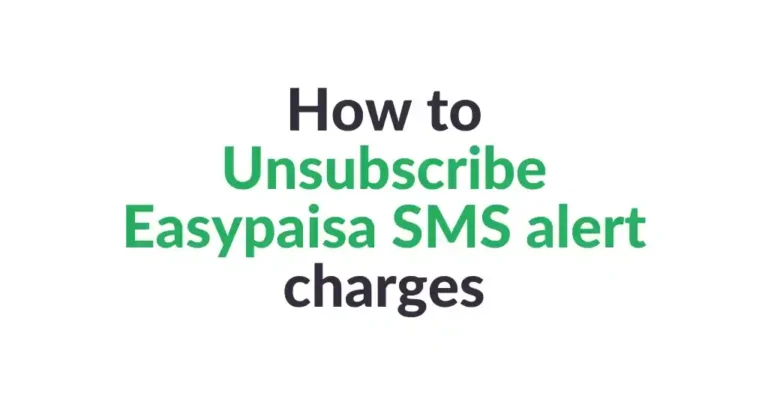
hilp me
HOW?