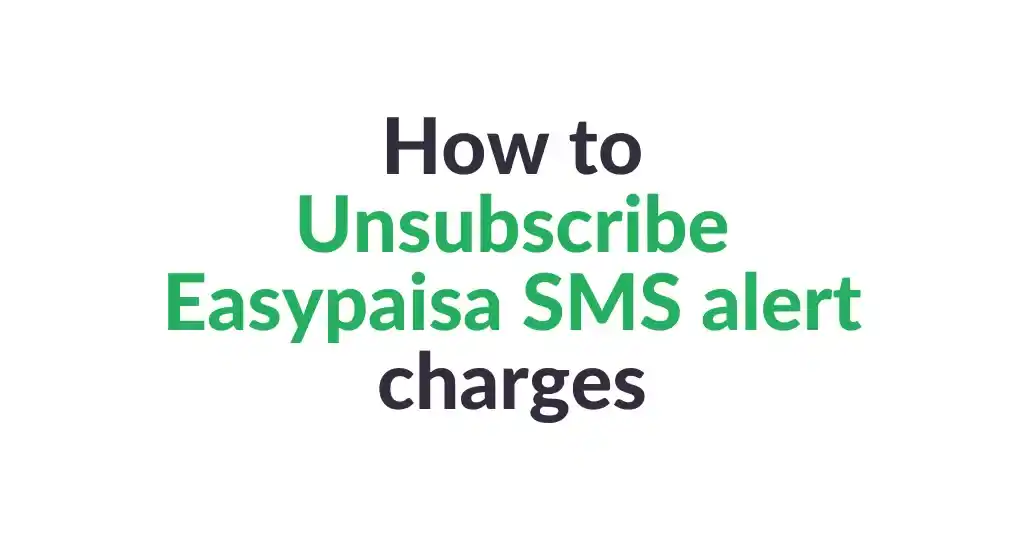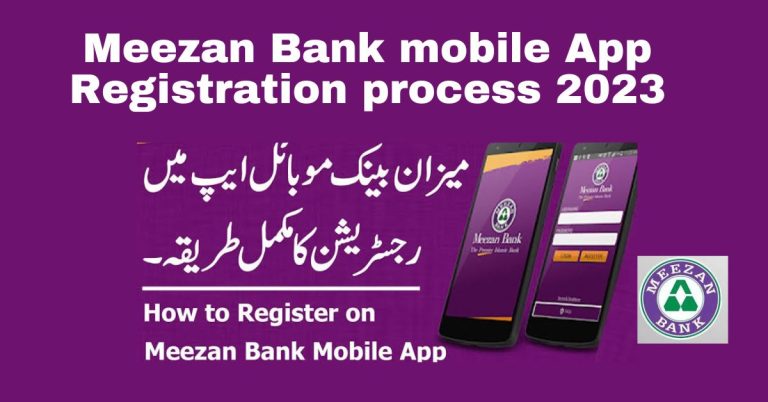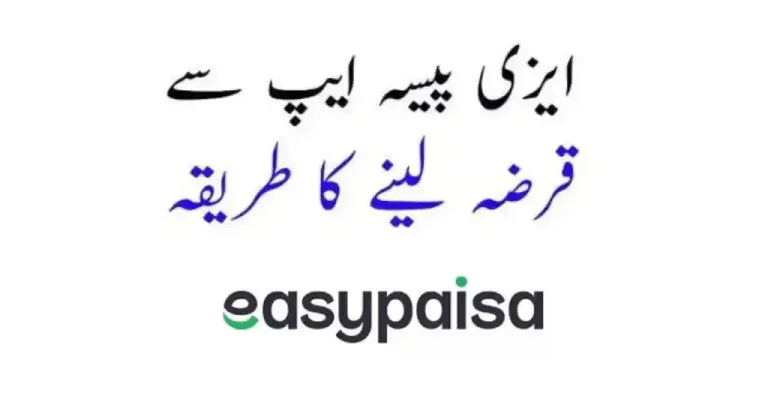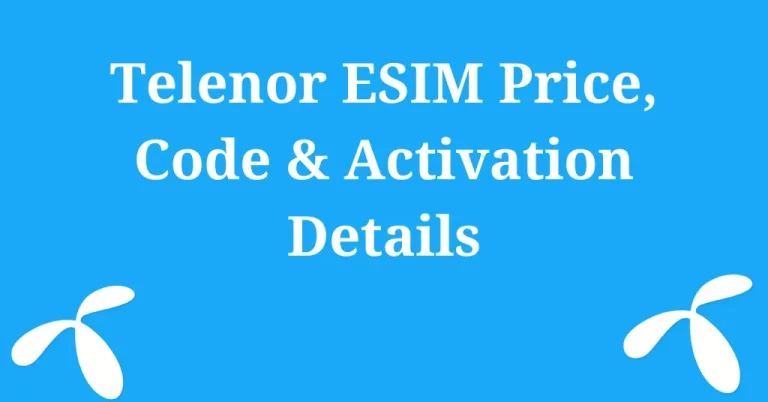How to Unsubscribe Easypaisa sms charges (2024)
Sometimes SMS Alert Services are activated on your SIM number due to the balance being deducted from your account. In this article, we will completely explain how to Unsubscribe from Easypaisa SMS Alert Charges. As we know, there are Various digital wallet services and Apps that are being used in Pakistan to transfer money Easypaisa is a mobile banking service that can be used for various financial transactions.
SMS Alert is a service that notifies or alerts users via text. You can receive alerts on their mobile phones. These unwanted and irrelevant alerts irritate you. This service informs users about account activities, transactions security alerts, etc. If you want to remove it, you have to disable it.
How to Unsubscribe Easypaisa SMS charges
If the Easypaisa SMS charges is activated on your number you have to pay 15 Rupees per month for it. You have often noticed that your balance is deducted from your account. There can be many reasons for it
This is a very simple and easy process to unsubscribe SMS Alert Charges service
- You have to simply Dial 3737 and reply with 1 and 4
- After that, you have successfully unsubscribed from this service
Methods to Unsubscribe Easypaisa SMS Alert service
There are certain simple methods are used to unsubscribe Easypaisa SMS alerts
- Customer care Service
- Unique Code Dialing Method
- Easypaisa help center
So let’s discuss all these methods in detail
1. Unsubscribe Via Customer Care Service
Here are a few simple steps
- Call the Easypaisa customer service helpline.
- After that, provide them with the necessary information to verify your identity.
- Clearly state your reason why you want to unsubscribe from the SMS alert service.
- The customer service representative will guide you
2. Unsubscribe Via Code Dialing Method
To deactivate the Jazz Easy Paisa alert service, you have to follow these steps.
-
- Go to the messaging app on your mobile phone.
- Create a new SMS.
- Dial code 3737 from your mobile
- After that reply with 1 and 4
- You will receive a message that you have successfully unsubscribed alert service
3. Unsubscribe Via Easypaisa help center
- Visit any nearest franchise
- Talk to them and ask to unsubscribe Easypaisa SMS alert service
- They will guide you
Conclusion
In this era, the process of sending money from one place to another has become very easy. we have provided you with details information related to Unsubscribe Easypaisa SMS charges. If you use this service You have to pay additional charges for it. We hope you like this article stay connected with us for more upcoming Informative articles.