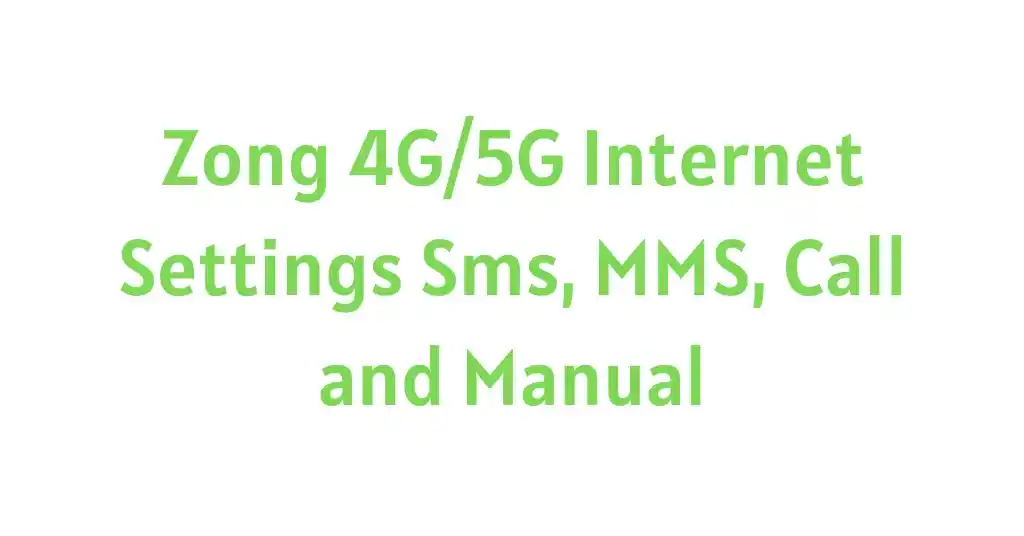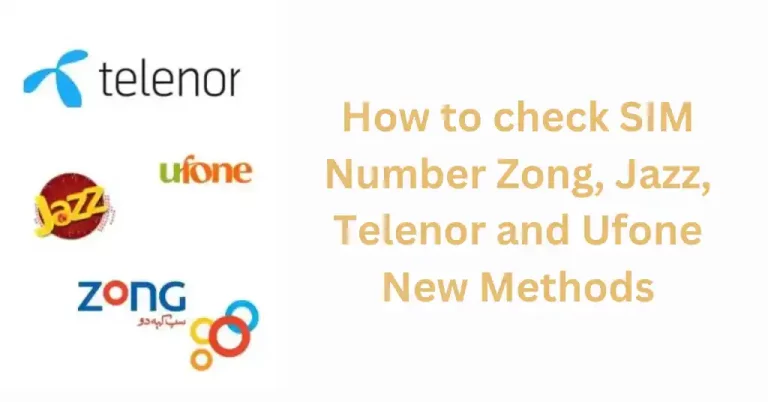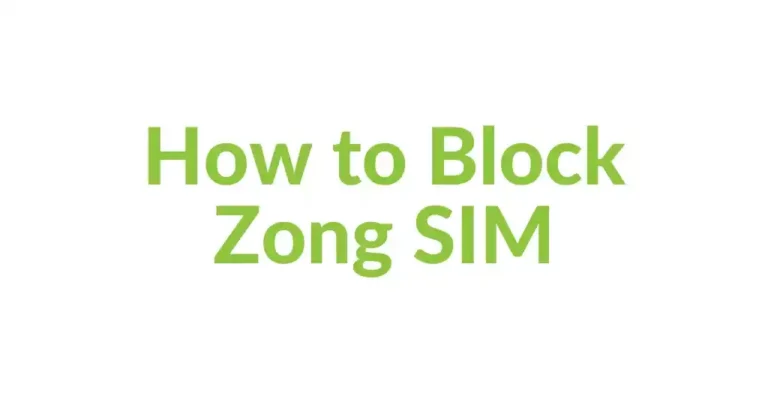Zong 4G/5G Internet Settings Sms, MMS, Call and Manual 2023
Zong internet settings are important to enable data services. It is used to connect the mobile network for internet access. This article will be very helpful and informative for you because we will talk about Zong 4G/5G Internet Settings Sms, MMS, Call and Manual in this article.
Zong 3G/4G Internet Setting, If you want to set up Zong Internet & MMS settings on your mobile phone. We will share with you some methods by which you can easily do these settings on your mobile phone.
Purpose of Zong 4G/5G Internet Settings
The basic purpose of Zong 4G/5G Internet Settings is to enable your mobile device to connect to the internet. Without these settings, you cannot use the Internet
When these settings are enabled on your Device you can perform different tasks such as browsing the web, using mobile apps, checking emails, and many more.
How many methods are used for Zong internet settings
Here are a few methods that are used to configure Zong internet settings
- 1. SMS Method
- MANUAL Method
- CALL 310 Method
Zong internet Settings through SMS
Zong internet setting SMS code, The SMS method is free of cost. You have to simply send a text message to 2161 to get Internet settings.
you can follow these steps:
- Open the messaging app on your mobile phone.
- Create a new text message
- In the message box, type Internet settings
- Send the SMS to the 2161
- You should receive a configuration message from Zong following the instructions
- Once settings are received enter pin code 1234 and press the install button to save the settings.
2. Zong Internet MANUAL settings
Zong Internet Settings for Android & iPhone
For Android:
Zong Internet setting for Android
- Open the “Settings” app on your Android device.
- Click on the “Network & Internet” option
- Press Mobile network” option
- Select “Access Point Names”
- Click on the “Add” button to create a new APN.
- Enter the following Zong internet settings:
- Name: Zong Internet
- APN: Zong internet
- Username and password: blank
- MMSC: blank
- MMS Proxy: blank
- MMS Port: blank
- MCC: 410
- MNC: 01
- Save these settings.
- At the end restart your device to apply the settings.
For iOS (iPhone)
- Open the “Settings” on your iPhone
- Go to “Mobile Data.”
- Click on Data Network.”
- Enter the following Zong internet settings:
- APN: zong internet
- Username: Empty
- Password: Empty
5. Save the settings and restart your iPhone.
Zong WAP Settings
Here are some simple and easy steps
- Go to Settings
- Click on the Wireless & Networks option
- Select Mobile networks
- Enter Access Point Names.
- Login Name < blank >
- Password < blank >
- Wap Gateway IP 10.81.6.33
- Port (if required) app 8000
- At the end save these settings.
Zong Internet GPRS/EDGE Setting
-
- Go to setting
- Press networks option
- Go to the mobile networks
- Tap Access Point Names and Add button.
- Save these settings
APN Zong WAP
- Login Name <blank >
- Password <blank >
- WAP Gateway IP http:/10.81.6.11:8080
- MMS Port (if required)
8000
Zong MMS Setting for Android & iPhone
Zong Internet setting SMS code
APN Name MMS
- APN: zong MMS
- MMSC http: //10.81.6.11:8080
- MMS Port: 8000
- APN Type: MMS
- Zong internet settings through Call 310
You can also use the 310 shortcode to enable Zong internet settings
- Dial 310 from your Zong Mobile Number
- Talk to the representative
- Listen to the Instructions carefully and follow the instructions
- The staff will help you configure your Mobile Internet settings.
ALSO READ zong facebook package weekly
What are Zong internet settings?
Zong 4G/5G Internet Settings code, Zong Internet settings are used to configure the Access Point Name on your mobile device.
Important note
- If Your Zong internet settings should not be configured then please restart your phone
- The company has the right to change these settings procedures anytime
Conclusion
We have tried to share all methods related to Zong 4G/5G Internet Settings . If you have to face any issues then contact Zong customer support for setup instructions. You can share this information with others.