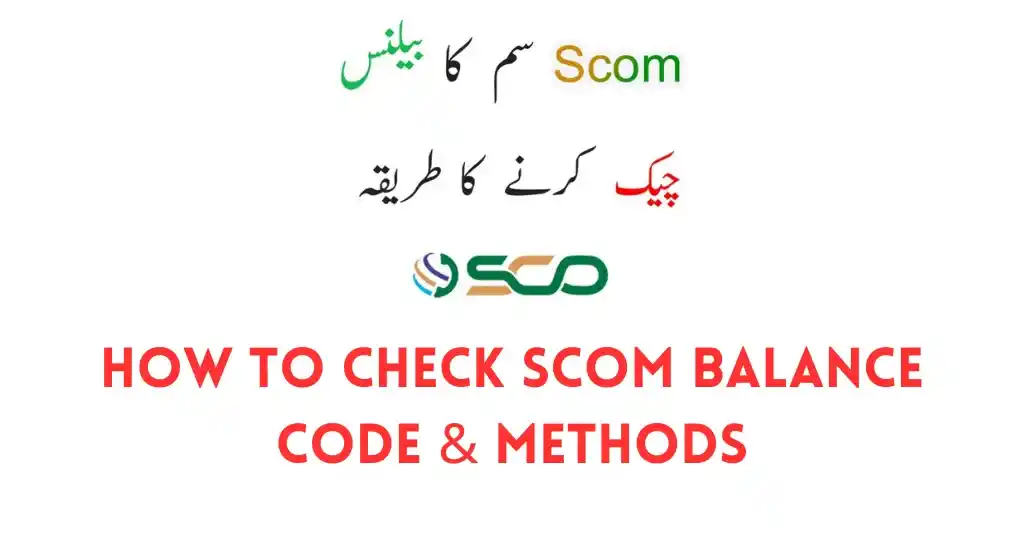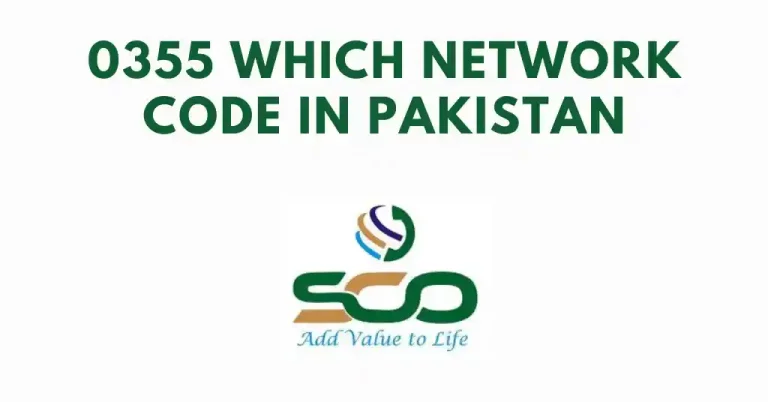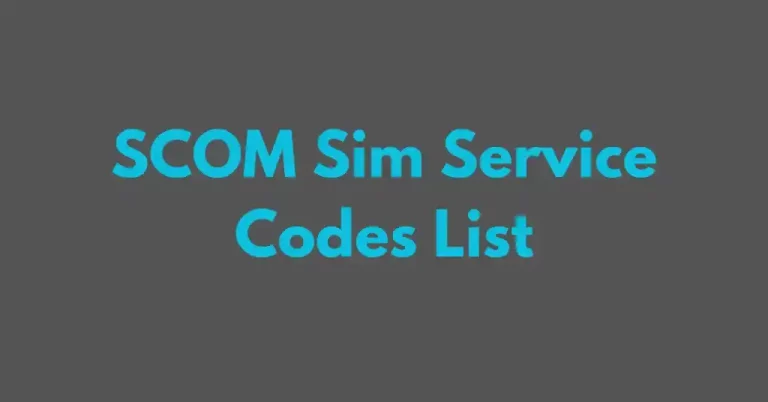How To Check Scom Balance Code & Methods In 2023/24
People are very curious to check their balance. How much balance is left in their mobile? We will tell you in detail about the Scom Balance Check Code & methods. How To Check Scom Balance with Different Methods?
Check SCOM Remaining Balance
Check SCOM Balance, SCO is owned by the Government of Pakistan and operates as a public-sector organization. SCO stands for Special Communications Organization in Pakistan, which operates in Azad Jammu and Kashmir and Gilgit Baltistan. It provides telecommunication services to different regions. Scom internet packages
SCO is operating in remote and mountainous regions of Azad Jammu and Kashmir and Gilgit Baltistan, where other major telecom operators may have limited coverage.
Purpose of SCO
SCO basic purpose is to establish and maintain communication networks in mounting areas.
How to Check SCOM Balance
You can use the following methods to check the balance:
- Code Dialing method
- Online method
- Scom App method
- Helpline Method
1. Check SCOM Balance via Code
Check SCOM Balance Code, You have to dial *125# code and press the call button. You will receive a message about your remaining Balance
SCOM Balance Check Codes Details
- Balance Check Code: *125#
- Balance Check Via Call: 125
Here are a few simple steps to follow them
- Open the dialing pad
- Dial the code *125#.
- Press 1 and send it
- After sending you will a receive message. Wait for a few seconds
- After that, all the information on your SIM balance will be displayed on your screen.
2. Check SCOM Balance via online
Please follow these steps
- Open the official website of Scom https://sco.gov.pk/mobile/services-features/
- Go to the balance option
- Here you will see you remaining history of your balance
3. Check SCOM Balance via the SCO Mobile App
You can also check your balance by logging into your SCO App. By using this App not only you can check your balance but also check your remaining minutes, SMS, internet MBs, etc.
Please follow these steps
- Download and install the “SCO Mobile App
- Once you’re logged in,
- Go to the balance section
- Your remaining balance information is displayed on the screen.
4. Check SCOM Balance via helpline
This is also a very easy method to check balance through a customer service representative
- Simply you have to call the SCOM helpline.
- Dial 111-726-726 or its helpline code 355 and connect with the agent.
- Listen to the voice prompts and follow the instructions to speak representative
- The representative will guide you about your balance.
- Please keep in mind the standard call charges will apply.
ALSO READ: Scom number check code
Important note
Please Keep in mind that the balance check codes and methods may change over time. It’s a good way to check the official website or customer support for upcoming information
Conclusion
No doubt SCO plays an important role and providing secure and reliable communication networks in AJK and Gilgit Baltistan. Now you don’t need to worry because you can use the above methods to check your Scom balance very easily.