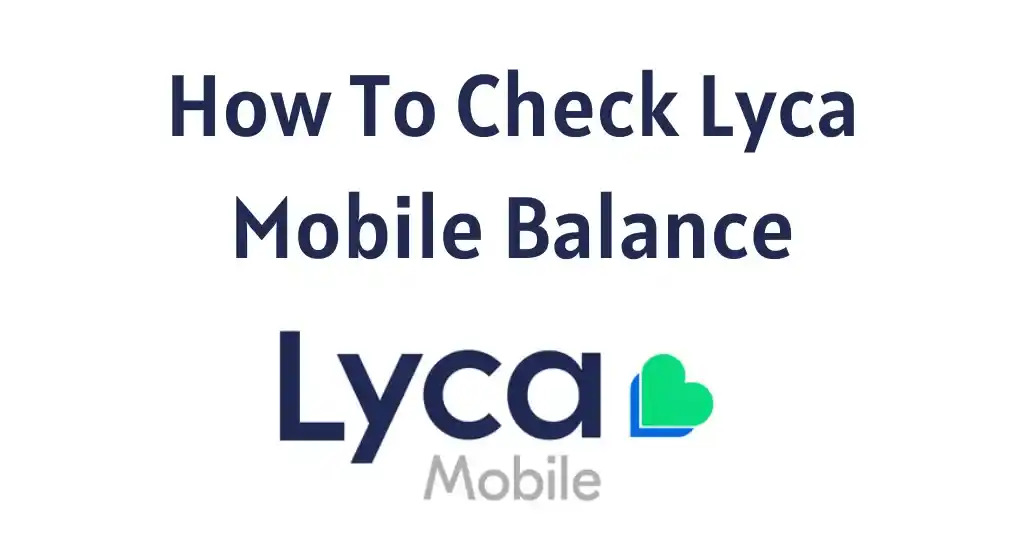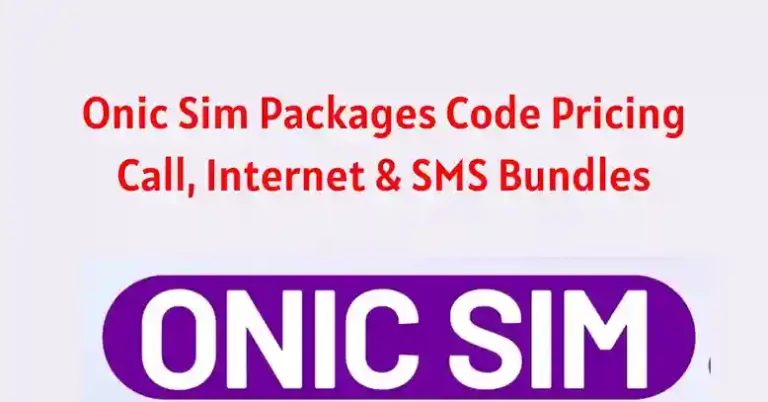How To Check Lyca Balance
Check Lyca Balance, Lyca Mobile is a UK mobile network operator that provides prepaid mobile services in the United Kingdom. It is famous for international calling. Lyca Mobile operates on various networks in the UK
How To Check Lyca Balance
In this article, we will explain all methods of How To Check Lyca Balance. Lyca Mobile operates as a mobile virtual network operator in several countries, including the United Kingdom.
You can easily check your balance, recharge your account, and manage your services conveniently.
Check Lyca Balance Code
You can check your balance and allowance details on your Lyca account by dialing this code *137# you can also call on 321 and talk to a representative.
Benefits of Lyca Mobile
Lyca Mobile in the UK can offer several benefits
1. Reasonable International Calling
Lyca Mobile provides affordable international calling rates to its customers.
2. Prepaid Plans
Lyca Mobile offers a variety of prepaid plans with different data, talk, and text allowances.
3. SIM Card Availability
Lyca Mobile SIM cards are readily available in many convenience stores and online
4. Online App
Lyca Mobile often provides online account management tools and apps
4. Multilingual Customer Support
Lyca Mobile provides customer support in multiple languages.
5. International Roaming service
Some Lyca Mobile plans include international roaming services
Methods to Check Lyca Balance
How can I check my balance as a Lyca Mobile UK customer?
If you want to check your balance on Lyca Mobile UK, you can use one of these methods. Basically, four ways to check your balance as a Lyca Mobile UK customer:
- Mobile App Method
- Cod Dialing method
- Sms method
- Helpline Method
1. Check Lyca Balance via the Mobile App Method
You have to follow these steps to check Lyca Mobile Balance
- Download and Install the Lyca Mobile App from the Google Play Store
- Log In to your Lyca Mobile account
- After logging in, Press the “Check Balance” option
- After selecting the balance check option you can see your remaining balance
2. Check balance via the Code Dialing method
Here are a few simple steps on how to check your Lyca Mobile balance using a USSD code
- Open the phone’s dialer app.
- Dial the USSD code provided by Lyca Mobile to check your balance (*131# or 1314#.)
- After that Press the call button.
- You should receive a message on your screen displaying your Lyca Mobile account balance.
ALSO READ check nol card balance
3. Check Balance via SMS method
Please follow these steps to check Lyca Mobile balance through SMS,
- Firstly Open the messaging app on your mobile phone.
- Compose a new message.
- In the recipient field, enter the Lyca Mobile short code *131# (or 94#)
- In the message body, type “BAL”.
- Send the SMS message
- You will receive a reply about your account balance
4. Check Balance via helpline method
Here are some simple steps to check the balance
- Dial the Lyca Mobile customer support or helpline number 612 from your Lyca Mobile phone.
- You have to Follow the instructions provided by customer support.
- Listen carefully and select the option related to balance inquiry.
- It’s often something like “Press 1 for balance inquiry.”
- At the end, you will be informed about your balance
Conclusion
Lycamobile is operating in various countries. Lyca Mobile offers a range of mobile services to its customers in the UK and other countries where it operates.
If you face any difficulty then we will recommend you visit the Lyca Mobile UK website for the most valid and accurate information.