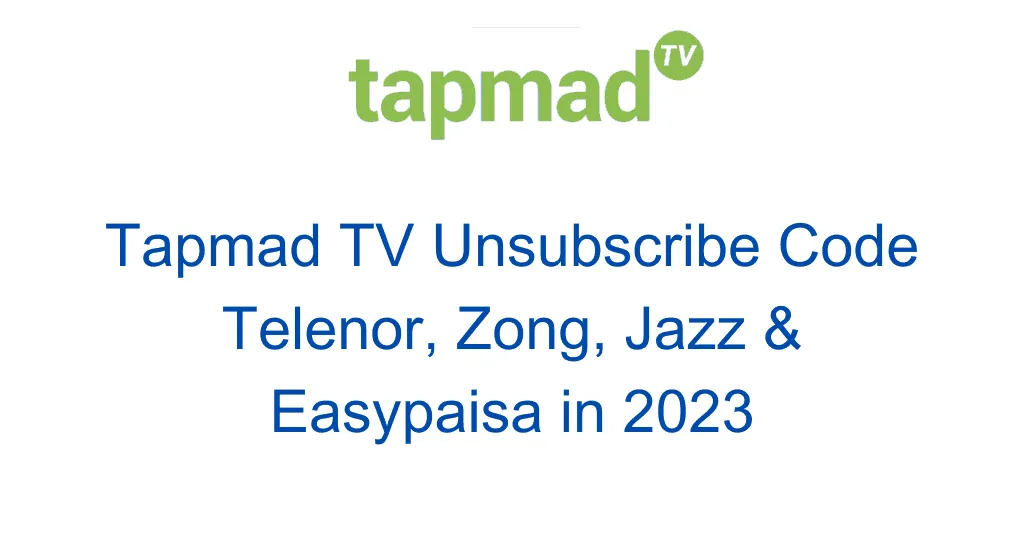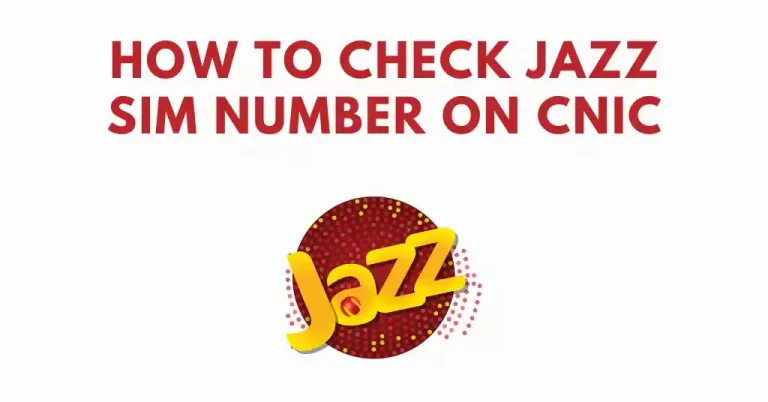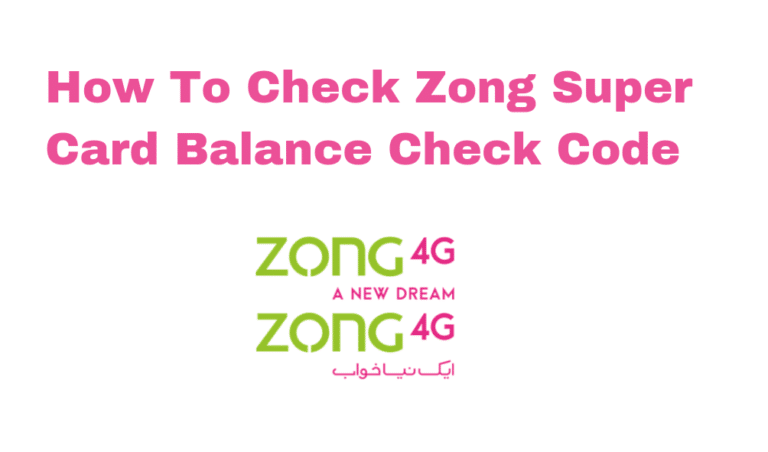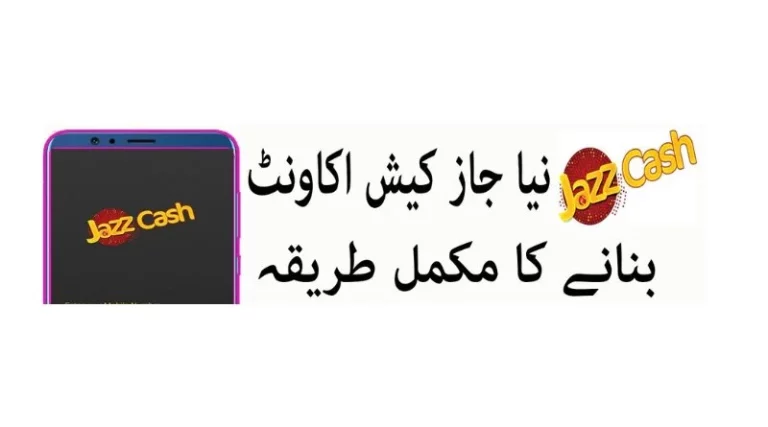Tapmad TV Unsubscribe Code Telenor, Zong, Jazz & Easypaisa in 2023
Tapmad TV Unsubscribe Methods
How to unsubscribe Tapmad, Its subscription process is very easy and simple. You can easily access the Tapmad subscription. If this service is activated in your mobile then you can deactivate it using different methods. We will share 3 methods to Tapmad tv unsubscribe from this App.
Jazz, Zong, Ufone, and Telenor users can use these methods.
- Helpline number Method
- Mobile App Method
- Website Method
1. Helpline number Method
The helpline number procedure is the best procedure to deactivate any service. You can easily deactivate the Tapmad TV service. You have simply call your network helpline and tell them to deactivate this service
These are the networks’ helpline numbers
Helpline Numbers
- Jazz: 111
- Zong: 310
- Ufone: 333
- Telenor: 1700
- Easypaisa: 3737
- Jazz cash: 4444
2. Mobile App Method
To unsubscribe from the Tapmad TV app, you can follow these general steps:
- Open the “Tapmad TV” app on your mobile phone.
- Look for a menu or settings option within the app. Click on three horizontal lines
- Tap on the menu or settings option.
- Here you will see the subscription section.
- Tap on the account
- you will see subscription details, you should find an option to manage or cancel your subscription.
- Tap on the cancel subscription option.
- Follow the instructions provided on the screen to unsubscribe or cancel your subscription.
3. Website Method
How to Unsubscribe to Tapmad TV Website?
To unsubscribe from the Tapmad TV website, you can follow these few steps:
- Open a web browser on your computer or mobile device.
- Visit the Tapmad TV website (www.tapmad.com) and sign in to your account.
- Go to the profile option in the top-right corner of the website.
- Click on the account settings or profile option to access your account details.
- Click on the subscription or billing section to view your subscription details.
- Click on the cancel subscription option.
- Congratulations Your Tapmad TV service is successfully deactivated
Also Read: pi pakistan pvt limited unsubscribe
How to Delete tapmad account
We will share in this article about Tapmad TV Unsubscription Code for Jazz, Zong, Telenor & Easypaisa. We will share 3 methods that are described in this article. Tapmad is one of the famous and widely used live streaming platforms. Sports lovers can enjoy live coverage of various matches taking place globally through Tapmad live streaming. The users can watch live TV channels online and the latest movies.
What is Tapmad TV?
Tapmad TV is a streaming platform based in Pakistan. It offers a wide range of content including movies, TV shows, documentaries, and live television channels. Tapmad TV is available on various platforms, including mobile devices, smart TVs, and web browsers.
Tapmad TV aims to provide a diverse range of content. It consists of both local Pakistani content and international content.
Why Unsubscribe Tapmad TV
Its biggest disadvantage is that if this service remains active on your mobile, the balance will be deducted from your SIM.
These unnecessary apps keep deducting your SIM balance and you don’t even know it
Conclusion
No doubt, this is an interesting and informative streaming App. The Subscribers can enjoy live streaming of various television channels but you have to pay extra money for using this service. We have shared All valid and accurate methods to deactivate this service. We hope you like this article and please share this information with others.