How to Send Money from Payoneer to Jazz cash in 2023
how to withdraw from Payoneer to Jazz cash
In this article, we will discuss about JazzCash new amazing feature for freelancers to withdraw from Payoneer to jazz cash. JazzCash officially announced a new feature in their mobile App. This feature is about sending money from Payoneer to jazz cash.
JazzCash and Payoneer have teamed up to facilitate freelancer payments easy in Pakistan. JazzCash users can easily connect their Payoneer account with JazzCash and receive funds. There is no need for traveling or any documentation processing for account opening. Freelancers can convert Payoneer payments into jazz cash.
It is a very amazing popular, and reliable platform for receiving international payments and freelancers can take full advantage of this feature.
Payoneer Introduction
Payoneer is an online payment process. It works like a digital bank account. People can receive payments in USD and EUR and convert them easily into PKR when they withdraw these funds.
Purpose of using Payoneer:
The basic purpose of a using Payoneer account is that users can receive international payments from clients across the globe.
Which banks support Payoneer in Pakistan?
Here are some Banks that support Payoneer in Pakistan.
- JazzCash.
- MCB Bank.
- Faisal Bank.
- Standard chartered bank
- Meezan Bank
- Alfalah Bank
How to connect Payoneer to JazzCash
You can register your JazzCash account and Payoneer can be connected through the JazzCash application.
Here are some steps
- Open JazzCash mobile app.
- After login Click on the Payoneer option.
- log in to your Payoneer account from the JazzCash mobile app to link the accounts.
- Click on the link account option after that you will be redirected to the Payoneer account login website.
- Enter your login credentials and tap on Sign in.
- JazzCash Account has been successfully linked with Payoneer.
ALSO, READ Withdraw Money from Skrill to JazzCash in 2023
How to receive or withdraw Payoneer money from jazz cash
Thousands of Pakistani people, especially freelancers, prefer receiving payments via Payoneer. It is a very popular and reliable platform for receiving international payments. People can easily receive payments in their Payoneer account, they can also transfer them to their local bank account via IBAN.
JazzCash swift code for Payoneer
this is a pattern of Swift/BIC code
- Bank code + Country code + Location code + Branch code
send money from Payoneer to jazz cash
- open JazzCash mobile app.
- Choose Payoneer from the JazzCash app
- and enter the amount which you want to withdraw (in dollars)
- enter MPIN number or use fingerprint verification to complete the transaction process.
- Click on the transfer option
- You will receive a confirmation message.
Payoneer to JazzCash transfer fee
jazz cash withdrawal charges, The fee charged amount to transfer the amount from Payoneer to jazz cash is a minimum of 2%. for example: if you want to withdraw $100 then you receive $98.
Payoneer to JazzCash withdrawal limit
the minimum withdrawal limit is only $1.
Payoneer to JazzCash transaction failed
if your transaction process will be failed then you can try again after fifteen minutes if your is still remains then you can call on jazz helpline number for further information.
Also, Read How to apply for or get a Jazz debit card in 2023
Conclusion:
There is an agreement between Jazz Cash and Payoneer. It has become very easy for freelancers to receive money in international currency. Payoneer is a very famous platform and it is working well in Pakistan. This is an amazing feature to receive international payments. Anyone can connect their local banks to Payoneer and withdraw money from Payoneer and deposit it into their local accounts.
You can not only transfer the amounts to a Payoneer account to Jazz Cash but also transfer money from JazzCash to a Payoneer account.





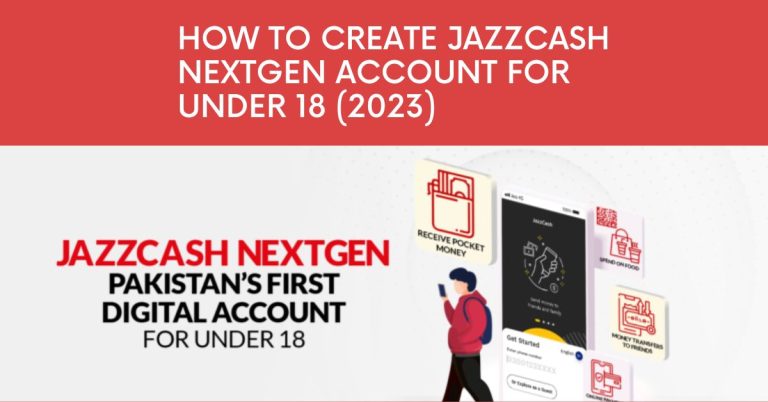
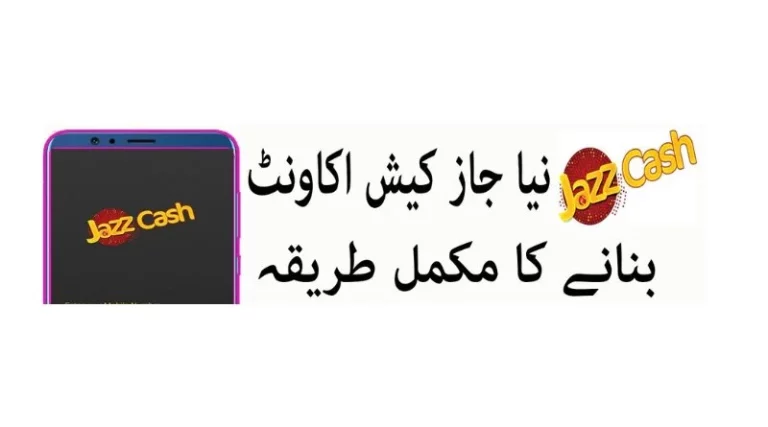
One Comment