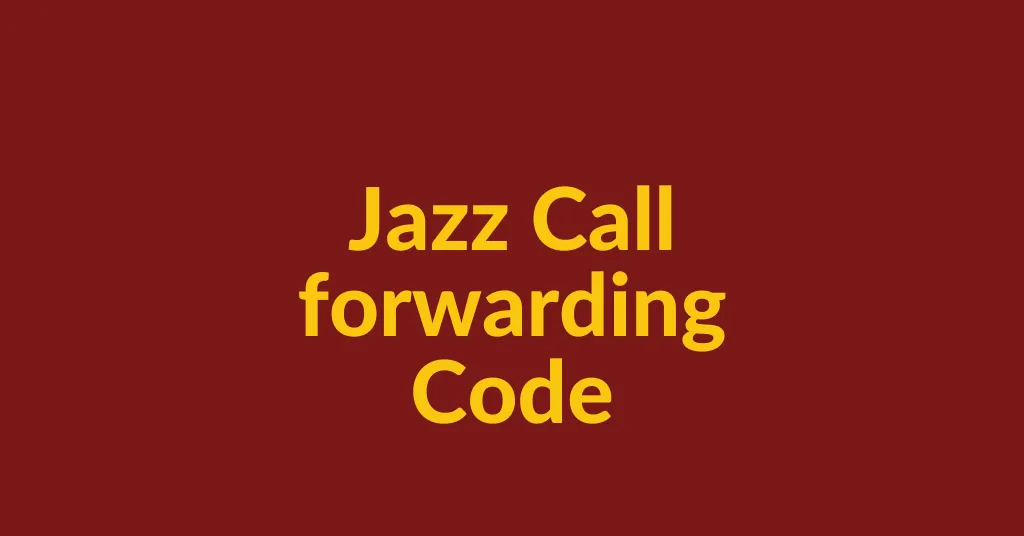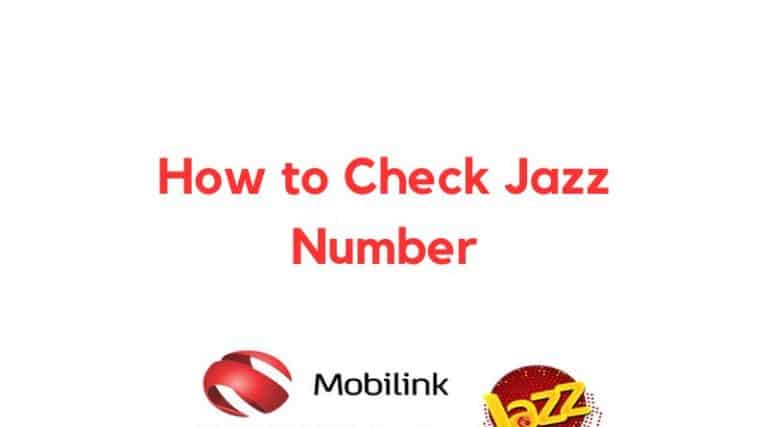Jazz Call forwarding Code (2024) – Jazz Call Divert Code
Jazz has brought the service of call forwarding for its customers. If your number is busy, unreachable or you don’t want to be disturbed and answer any call and SMS l then Jazz Call forwarding Code gives you the option to divert incoming calls.
Jazz call divert service is also known as call forwarding. Call forwarding is a solution to your incoming calls problem. when you are busy and don’t want to receive calls and SMS from other numbers. These services are provided to all your Voicemail and other JAZZ GSM customers free of charge. It can be automatically activated with your connection.
Jazz sim power off code Another benefit of this call-forwarding service is that you can also enable or disable this feature based on your current needs and preferences.
Jazz Call forwarding Code Specifications Details
This officer’s name is “call divert”
Price. Fixed
Validity. Lifetime
Sub code. *21*number#
Unsub code. ##002#
Availability. Prepaid
Jazz Call Divert Code
Now you can get rid of unnecessary calls by using the call divert code. The call divert code is used to redirect incoming calls to another phone number of your choice. This feature is used for various purposes. You can manage calls on multiple phones or devices through call forwarding service. you don’t miss important calls.
The Call divert code is *21*mobile number digits#
Example: *21*03085555536 #
How to Activate Jazz incoming call busy code
If you want to activate this offer follow these steps
- Firstly dial *21*number#
- Example: *21*03085574536 #
- Then press the call button
- Your call forwarding service will be h successfully
Jazz Call forwarding unsubscribe code
If you want to deactivate this offer follow these steps
- Dial this code ##21#
- Then Press the call button
- After that your call forwarding service will be deactivated
How to check divert numbers?
Dail *#21# from your mobile
You will receive a notification message in which All the numbers that you have added in the jazz divert call service will be shown in the list.
Also Read: jazz youtube package
Call divert or Forwarding Settings
Call Forwarding settings can be found on your mobile devices.
Here are a few steps for Android and iPhone users:
Android users :
- Open the Phone settings
- Select “Settings”
- Go to the “Call forwarding” option.
- Choose the “Voice call” or Call forwarding option.
- Select the number that you want, Forwarding
- Save the forwarding option.
iPhone users :
- Firstly Open the phone Settings
- and select Call Forwarding option
- Turn on the toggle switch next to “Call Forwarding.”
- Enter the forwarding number.
- Now save the settings
Terms and conditions
- This offer can be availed by all Jazz prepaid users
- Standard call forwarding charges may apply.
- This service can be enabled or disabled according to your current needs and preferences.
- The Call forwarding service can be activated through mobile settings.
Conclusion
In this article, we have discussed in detail the call forwarding service, its benefits, and features. We hope you have a good understanding of how you can use this service. Jazz Call Forwarding allows you to divert your incoming calls to another number. This is the biggest benefit of this service.