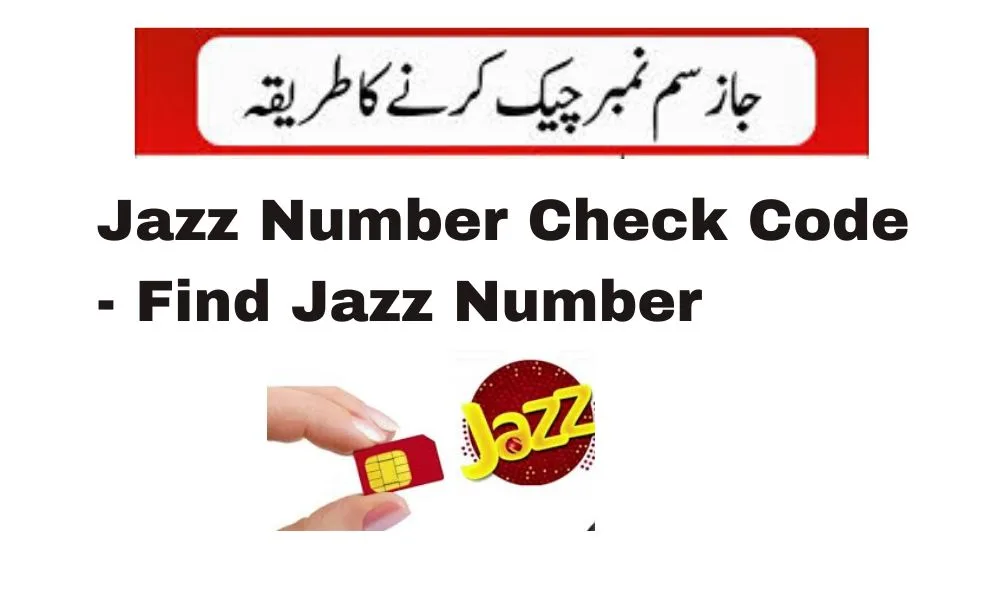Jazz Number Check Code – Find Jazz Number
In this article, we will discuss in detail how to check your Jazz Number Check Code & Find Number. what methods and procedures can be used to check SIM numbers without balance.
Jazz is one of the biggest mobile network that offers a variety of telecommunications services in Pakistan. You have often noticed that whenever you buy a new SIM, many of you don’t know what your SIM number is, so for that You can check your jazz number
If you have a zero 0 balance in your account, you can still check the Jazz number. You can use t *99# and *444# codes to check your Number.
Check jazz number Code *99#
If you want to check your jazz number through code then You have to dial *99# from your number. All Prepaid and postpaid users can use this way to find out their Jazz number.
When you Dial this code you will receive a message about your jazz number. You can use this way without any balance deduction
How to Check Jazz Number Code
Now you can check your Jazz number in several different ways
Methods to Check Jazz SIM Number
you can follow these methods to check Jazz SIM number
- Code Dialing method
- SMS Method
- Jazz Website
- Jazz World App
- Jazz helpline method
1. Code Dialing method
- Firstly, Dial *99# from your mobile.
- A menu will appear on your screen
- Here you will see various options.
- Select the “Check SIM Number” option.
- After that, you will be asked to enter your CNIC number without any dashes or spaces.
- Press the send button.
- Your Jazz SIM number will be displayed on your screen
- This method is free of cost. There is no need for any balance for it
2. SMS Method
- Open the new message box
- Write in your CNIC number without any hyphens.
- Now, send this message to 667
- you will receive a confirmation message containing your registered SIM number.
3. Jazz Website
You can also try checking your Jazz SIM number through the official website of jazz
- Firstly, open a jazz website.
- Now log into your Jazz account
- Here you will see your jazz number details
4. Jazz World App
The Jazz World app is the best option to check the Jazz Sim number. This method is free of cost You only need to download the “Jazz World App”.
- Download the Jazz World App
- Open the app and log in
- Here you will see the “My Account” option
- Go to the “My Account” option
- Here you will see all the details related to your Jazz Sim number
5. Jazz helpline method
Users can call on the mobile helpline number to check the Jazz SIM number. you need to follow these steps :
- Dial the jazz helpline number, 111, from your mobile.
- Listen to instructions carefully
- Press the 0 button and talk to the representative.
- After that provide them with your identification details
- The representative will tell you about your SIM number
Terms and Conditions
- Active SIM will be used to check the jazz number, inactive SIM will not be used for this procedure
- The company reserves the right to change the code at any time
- keep visiting the official website of upcoming for more information
Conclusion
Our purpose of this article was to let you know your jazz SIM number easily with the help of various methods. we hope you like this article keep visiting jazz, ‘s official website for more information and updates.