Ufone Balance Check Code 2024 – New Methods
Everyone wants to know about their balance information so ufone has come up with a new service for you.
We will discuss in detail about “Ufone Balance Check Code 2024” and the latest and easiest methods to check the balance .These methods are very simple and easy for everyone.
Simply dial *124# this code from your mobile phone, and you will see the balance on the screen of your phone.You can know about their remaining balance information and expiry date of their balance. You have to keep in mind that the standard charges Rs. 0.12 will be applied per transaction.
About Ufone
Ufone is the biggest Pakistani telecommunications provider network that offers a range of SMS, call, and internet offers. It is one of the major cellular service providers in Pakistan. It offers Pakistan’s fastest growing 3G network.
What is the Ufone balance check code?
Dial *124# and check your current remaining balance in your account.
Balance check price. Rs 0.12
Balance Check code. * 124#
How To Check Ufone Balance
To check your Ufone balance you can use one of the following methods:
- Code Dialing Method
- Free Balance Method
- Ufone Mobile App Method
- Ufone Helpline Method
Code Dialing Method
If you want to know about your Ufone balance Dial *124# from your Ufone mobile number and press the call button. You will receive an SMS with your remaining balance details.
You can also Dial *707# from your Ufone mobile number and press the call button. You will receive an SMS with your current balance. Ufone number check
Free Balance Method
If you can Check Ufone Balance without any charges then you have to Dail *336# from your phone.
A menu will appear on your screen about your remaining balances.
Check via Ufone Helpline Method
You can Call Ufone’s helpline at 333.Follow the instructions provided by the representative to check your balance
- Dial the Ufone Helpline number 333
- Wait few seconds and listen to the instructions carefully
- The automated voice will tell you about your remaining balance.
Check Online via Ufone App
Ufone mobile app provides you detailed information about your account, such as data usage, remaining minutes, SMS balance, expiration dates of packages etc.
- Download and install the “Ufone mobile App” from the Google Play Store.
- “Log In” your Ufone account .After the login, you will see your account details.
- Tap on the “My Account” options section to view your remaining balance.
- The app will display your current balance
Balance check Charges
The charges will apply Rs.0.24 Plus tax. This option is only for Ufone customers and Ufone prepaid customers.
Terms and conditions
- All Ufone Prepaid customers are eligible for this option
- The prices are excluding all taxes.
- Standard taxes will be applied on each transaction.
- The Company Has the right to change Codes anytime
Conclusion
We have explained all the latest methods to check Ufone balance. We have mentioned all balance check codes.
We hope this article will be very informative for you. If you have any query, let us ask in the comments section.
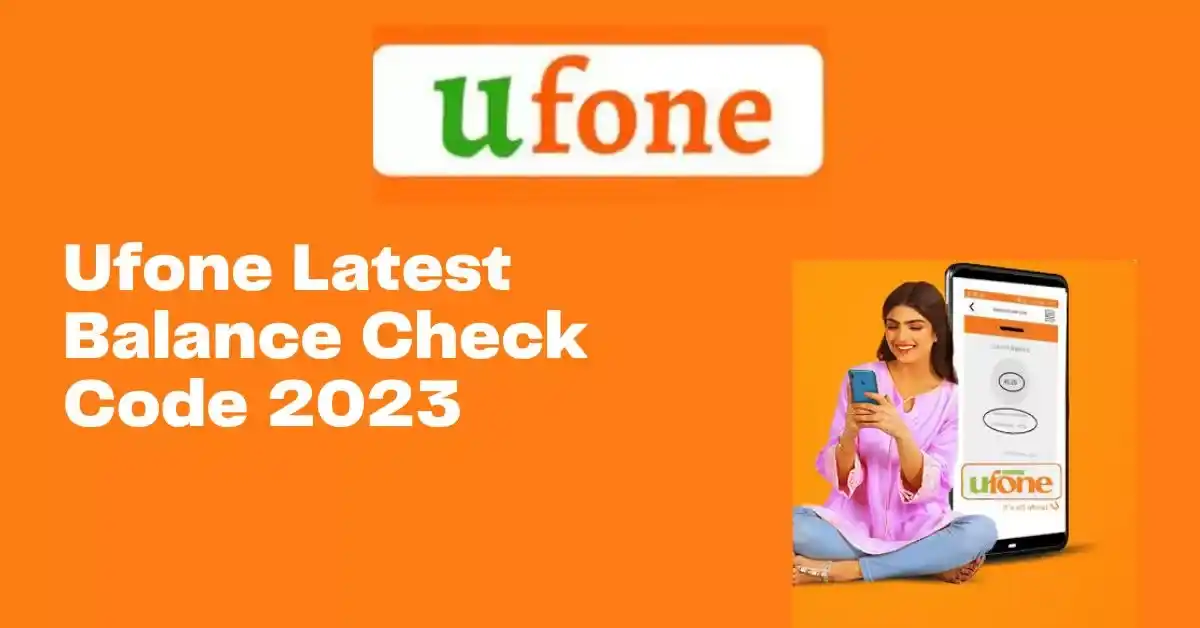


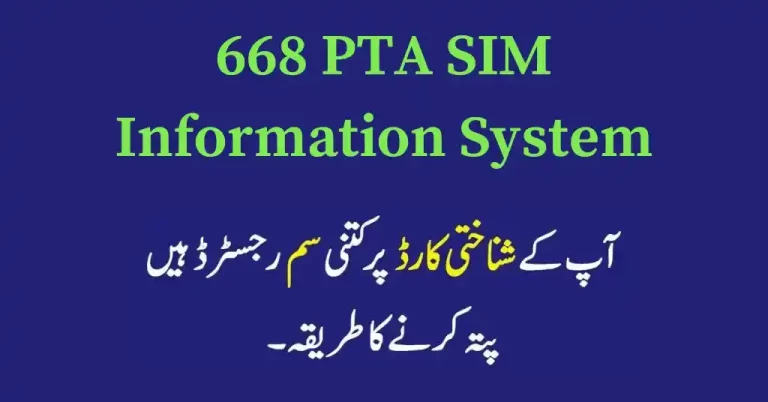


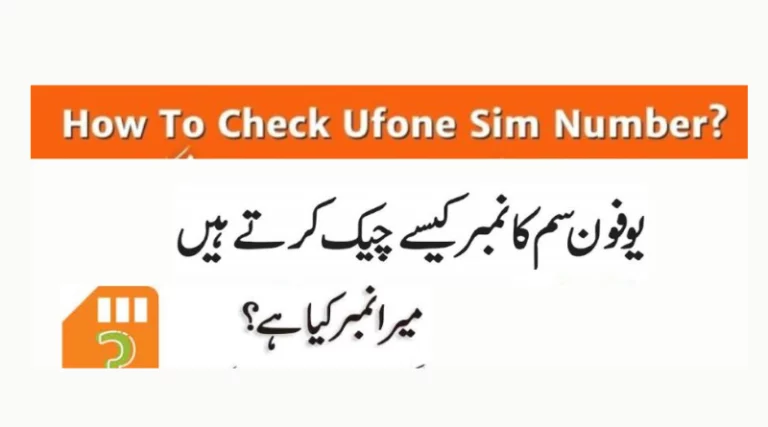
One Comment