Jazz Balance Share Code 2023
In this article, we will discuss the Top 5 best methods to share jazz balance. How can you share Jazz balance in different ways? The Jazz Balance Share process is flexible and convenient. Now jazz users can share a balance of any amount ranging from Rs 15 to Rs 500.
Jazz Balance Share
The jazz balance share limit from one number to another is Rs. 500 per transaction.
- The maximum jazz balance share limit is Rs. 500
- The minimum jazz balance share limit is Rs. 15
The Rs 7.50 (incl. tax) will charge on the balance share
Jazz Balance Share karne ka Tarika
Jazz is the famous and biggest telecommunication network. Jazz has also launched a balance-sharing facility for its users. Jazz is providing different kinds of services to its users. The main objective of this article is to describe various methods for balance save code jazz.
How you can stay connected with your friends and family members. Let’s see what the sharing method is Here we will provide you with the whole information about. We will share every detail with you step by step.
Top 5 Best Methods To Share Jazz Balance
- Share balance via the code
- Share Balance from Jazz World APP.
- Share Jazz Balance Through the Jazz Cash account.
- Share Jazz Balance Via code
- Share Balance from Easypaisa to Jazz.
jazz balance share code
- The Jazz Balance Sharing process is very easy and convenient. It allows users to share the credit of any amount ranging from Rs.15 to Rs.500.
- Please follow these 8 steps to share the balance through code.
- Go to your Phone keypad
- Firstly dial *100* code from your mobile
- Write the Jazz number to which you’re sharing.
- Enter the balance amount.
- For example, if you want to send 130 rupees to any friend,s jazz number, then you have to dial this code from your mobile (*100*03065353404*130#).
- After that will receive a message from Jazz.
- Press the 1 to confirm the transaction.
- After the transfer balance, the sender & receiver both will receive a confirmation message
Important Point
keep in mind If you want to avail of this offer. The Rs 4.77 + Tax service charges will be applied.
How to Share Balance From Jazz to Jazz
The Jazz World app is another and the best way to share jazz balance. You can easily send and transfer your balance through the Jazz World app. Now you can send a balance from Rs 15 to 750 rupees via the Jazz World App. jazz balance save code
Here are a few steps to sharing balance
- Firstly Download the Jazz World app and sign in.
- Open the app and click on more option
- Here you will see the balance share option
- Enter the sender and receiver’s mobile number
- Enter the amount of balance you want to share.
- Click on Confirm
- Congratulations you have successfully done it.
Via Jazz Cash account
Follow the given steps to share the balance from jazz cash to jazz.
- Open the Jazz Cash App from your mobile and Login into your JazzCash account
- Here you will see the mobile load & packages option
- click on the mobile load option
- Select Jazz network and select the option of prepaid load.
- Enter the jazz number on which you want to share.
- Enter the amount of the balance
- Click on the confirm button
- Then dial your Jazzcash pin number.
- After that, You will receive a confirmation notification message on your mobile
- Now you have successfully transferred the balance
Share Balance Via Text Message
Composing a text message to “7000” is another easy way to transfer Jazz balance. Here are the following steps to sharing jazz balance.
- Compose a text message in this format
- “Share <amount> <recipient number>.
- For example, “Share 50 03041234567”.
- Send the message to 7000.
- After that, You will receive a confirmation message
- Reply with “1” to confirm the transaction.
- Wait for a while. Now the balance has been successfully transferred.
Share from Easypaisa to Jazz
Easypaisa is another way to share balance.
Please follow the given steps :
- Open your Easypaisa.
- Click on Money Transfer
- Here you will see mobile loads & recharge options.
- Select the option mobile loads and recharge.
- Enter Receiver Mobile Number
- Enter the amount of balance you want to share.
- Click the Send button.
- Click on the confirm button
- Now you have successfully done it.
How to share jazz balance free?
Now you can share the jazz balance without any charges. This service is free of cost. The third party and the other person are responsible for paying the amount.
- Step 1:
- The customers can send a request balance from Party-B at any time and get the balance for free.
- Step 2:
- Dial *107# code
- Step 3:
- Type the MSISDN of the person you are requesting credit to.
- This service is Free of cost. The deduction will be done from PartyB. Who is sending the jazz share Amount?
Further information
If you have any queries, questions, complaints, or additional requirements you can directly contact on.
- jazz Helpline
- Visit Jazz official website
- you can send an email: to customercare@jazz.com.pk
Terms And Conditions
- Only Jazz prepaid users are eligible for this offer.
- The minimum amount of jazz balance share is Rs 15.
- The maximum amount limit is Rs 500.
- When you share jazz balance. You will receive a confirmation message.
- The transaction process will be completed after the confirmation message.
- Share balance amount ranging from Rs.15 to Rs.500.
- For each transaction, Rs 7.50 (incl. Tax) will be charged on the balance share for prepaid subscribers.
- Jazz Is not responsible for any misuse of this service.
- The transferred balance cannot be refundable
Conclusion
This article is very Informative. You can share this information with your family, friends, and relatives. All ways to share Jazz balance are super convenient and easy to understand. We have mentioned all share balance methods via Jazz Share, Jazz World App, JazzCash, and Easy Paisa. we hope you like this article.
Frequently Asked Questions (FAQ)
1. Which method is used to check jazz balance?
Simply you have to Dial *111# from your mobile phone, and the balance will appear on the mobile screen.
2. What is the code to share jazz balance?
Jazz share balance code is (*100*03013954701*150#)
3. What is the jazz balance share limit?
The jazz balance share limit from one number to another is Rs. 15 to 500 per transaction.
4. How much charges will be applied to share the jazz balance?
The Rs 7.50 (incl. tax) charges will be applied on balance Sharing.



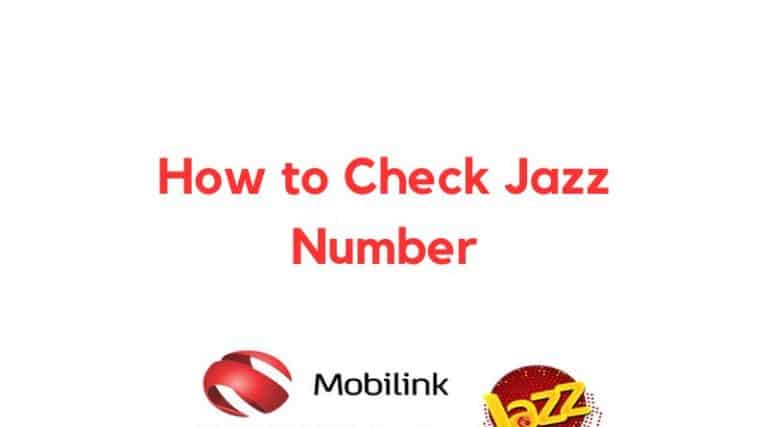



One Comment